When any business embarks on a wireless LAN (Wi-Fi) upgrade, it opens up a great many possibilities for supporting new services, as well as adopting a much more mobile approach to the workforce.
The grade at which your Wireless LAN has been designed, will dictate the services it can support.
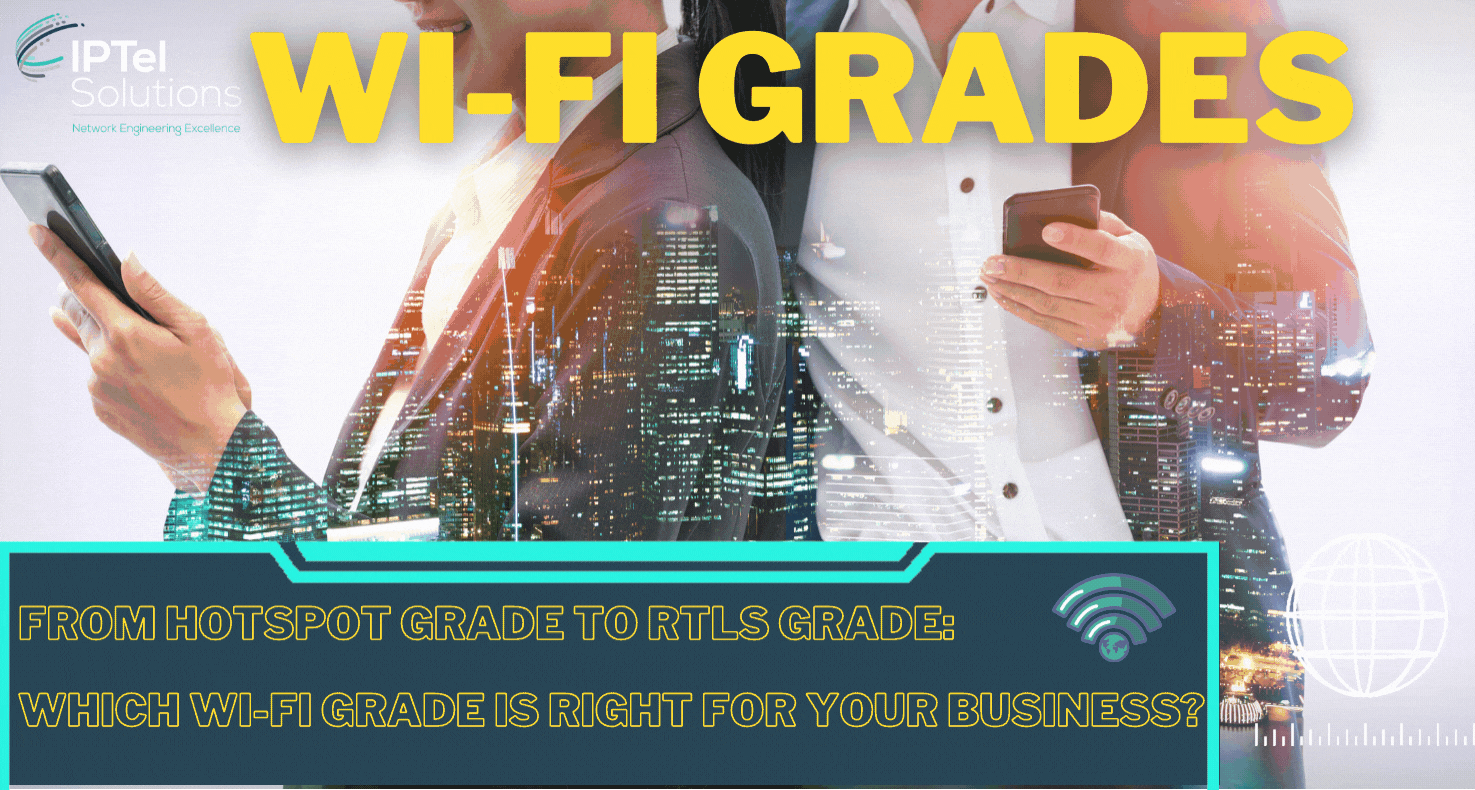
With any step Wi-Fi upgrade, there are a number of choices and options about how a new system can be implemented and the exact use cases to be supported.
This blog seeks to answer some of the questions customers have in regard to one aspect of Wi-Fi design – the Wi-Fi grade and what services these grades support.
ASSOCIATED BLOGS:
Background to Wi-Fi Grades
Wi-Fi grades – and the services they support – are most notably about density of Access Points (APs).
The higher the density of APs, the lower the transmit (TX) power is on those APs – they turn down dynamically, in proportion to how many neighbours they have.
These smaller cell sizes reap a range of benefits – you can support more clients, at a higher transmit speed, because the clients are spread across more APs.
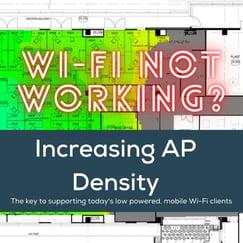 The smaller cell size lends itself much more to being able to trilaterate a clients location – picking up beacons and traffic from a client on multiple APs to provide location awareness.
The smaller cell size lends itself much more to being able to trilaterate a clients location – picking up beacons and traffic from a client on multiple APs to provide location awareness.
As a very basic rule of thumb, the higher the density of APs, the better the granularity (and the smaller the zone of uncertainty).
Wi-Fi based RTLS uses the ability for client traffic to be received by an AP.
Walls are often in the way, along with other obstructions and sometimes there are reflected radio waves arriving at an AP.
These obstructions and variance in the received signal cause a level of uncertainty about where a client is, leading to a zone of uncertainty.
This zone of uncertainty tends to be measured as a distance from the actual point the client is really located.
Note! All Wi-Fi location is subject to some error in the accuracy – it’s not pinpoint, but can be very useful for locating objects and people to a reasonable level of accuracy.
ASSOCIATED BLOGS:
- Increasing AP Density
- Wi-Fi Surveys (Overview to the various types of RF Surveys)
- Wi-Fi Phone Dropouts
- Wi-Fi Surveys
Wi-Fi Grades Options
The grade at which your Wi-Fi has been designed is undertaken at the Wi-Fi Survey stage. Wi-Fi surveys are all about taking the business and technical requirements and building out an RF design to suit these.
The process normally starts with a Wi-Fi Predictive Design, followed by a Wi-Fi Pre-Deployment survey - combined, these two stages deliver a wireless LAN RF design.
One of the key metrics is AP density, but there are other metrics used too - the type of AP (omni vs patch), and the location of the APs are key parameters too.
Let's take a quick look at how the grades compare:
| Wi-Fi Grade | Use cases this typically supports |
| Hotspot | Lowest grade possible. Typically a smattering of APs, which are often deployed in high-traffic areas, such as lunch rooms or meeting rooms |
| Data |
One level up from Hotspot, this grade allows for higher powered devices (think laptops here) to roam around and not drop out. Coverage is reliable, but only for larger, more powerful Wi-Fi devices (eg > 25mW - 50mW). |
|
Voice (MOST RECCOMENDED) |
Voice grade describes a couple of things. It will support voice devices with seamless roaming and minimal to no dropouts. What the voice grade is really describing though, is the ability to support devices running at, or below, 25mW. These are normally smaller, more mobile devices, such as phones. Voice grade will support pretty much all clients you can deploy. This is the recommended starting point for most businesses. |
|
RTLS10 (RECCOMENDED FOR CLINICAL) |
Real Time Location Services (or RTLS for short), is all about overlaying the ability to locate Wi-Fi clients, based on their signal strength. This is commonly deployed in clinical environments, and is the most common grade we deploy in hospitals. This grade typically requires a perimeter of APs (sometimes called the convex hull design), using more APs than the voice grade does, but offering the ability to support a multitude of overlay applications. The RTLS10 design seeks to locate clients within 10m of their real location, 90% of the time. |
|
RTLS5 (CLINICAL DURESS) |
RTLS5 is a higher density design, often combined with calibration surveys, or other techniques to increase the accuracy of the device location. Clinical duress is a common use case for this grade, although duress could be delivered at RTLS10, as "Call Assist". |
|
Hyperlocation (SPECIALIST ONLY) |
Cisco Hyperlocation uses an extra antenna array for very accurate location of clients. A bit of a niche user case, this allows for the possibly of sub 3m RTLS accuracy. |
IMPORTANT NOTES:
- For the most part, as you step down through the table above the AP density increases - more APs are needed to support the higher level services
- Hyperlocation can really be overlaid onto any of the grades, but would most likely be the same density as RTLS10
ASSOCIATED BLOGS:
RTLS10 vs RTLS5
The basic premise of the difference between these grades is an increase in AP density. This could also be referred to as a high-density solution. Often additional techniques are used, such as onsite calibration surveys, or other algorithmic analysis, to help improve location accuracy.
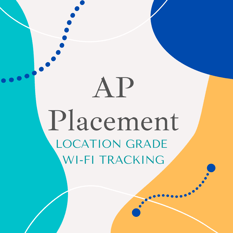 Historically Wi-Fi networks were designed for just coverage (or Primary RF coverage, to be more precise). These days we are designing for more than that:– client density.
Historically Wi-Fi networks were designed for just coverage (or Primary RF coverage, to be more precise). These days we are designing for more than that:– client density.
This means densities of APs have increased from where they used to be.
The standard Cisco Guidelines are sub 10m 90% of the time, sub 7m 50% of the time.
Open areas fare worse than walled areas – there’s less “light and shade”, which is useful in locating a client in an open space.
For most customers the likely grade is the sub 10m grade is what’s required, unless there are specific requirements for very accurate location.
ASSOCIATED BLOGS:
Cisco Hyperlocation
Hyperlocation is Cisco’s technology to use Angle of Arrival (AoA) in addition to RF signal strength.
This allows APs to very accurately location the direction a signal is inbound from, as well at the strength. Combining these two, typically means very accurate location (we’ve seen 50cm – 3m or so).
.jpg?width=245&name=Cisco%20Hyperlocation%20-%20Feature%20Image%20(1).jpg) They Hyperlocation APs are currently the Cisco 4800 series APs, which are a generation older than the current 91XX series Catalyst APs.
They Hyperlocation APs are currently the Cisco 4800 series APs, which are a generation older than the current 91XX series Catalyst APs.
In Cisco terms, customers are much more likely to benefit from the features of the 91XX series APs, than the Hyperlocation APs, unless there is a specific use case that needs high accuracy.
There may in future be a 91XX series AP with built in Hyperlocation, which would change this calculation.
AP density doesn’t necessarily have to be any different to the RTLS10 and RTLS5 specifications – however there are some very specific requirements for Hyperlocation – accuracy.
You have to laser measure the height and location of the AP and you MUST correctly configure it’s orientation in the management system (Prime / DNAC). There’s extra effort associated with installing Hyperlocation for this reason.
ASSOCIATED BLOGS:
Wi-Fi Grades: Summary
There's quite a lot of information to absorb in this blog. Here's the quick summary: the number and location of APs that you deploy, enables the services you support.
Installing the minimum number of APs means you will not get a reliable service for small low powered devices. When we design, we need to take into account what you'll be doing with the network.
It's a surprise to many customers that we can vary the designs and support a range of services - but you need to ask some questions about how the network will be used.
Hopefully this blog has been of use. As ever, if you need support with your design and install, drop us a line at sales@iptel.com.au
ASSOCIATED BLOGS:
- Wi-Fi Predictive Designs
- Wi-Fi Assurance Review
- Wi-Fi 6E and 6GHz Explained
- Wi-Fi 6 vs 5G
- Wi-Fi Surveys: Overview to Wi-Fi Survey types




.gif)
.gif)