Wi-Fi continues to evolve at a considerable pace. Few innovations in the Wi-Fi space have been quite as ground-breaking though as the introduction of the 6GHz spectrum in Wi-Fi 6E. Wi-Fi 6E is game changing – but there are some considerations and things you need to know in deploying 6E.
Wi-Fi 6 and 6E are different, with the latter being the standard within which the 6GHz chipsets and bandwidth were made available. With any major shift, such as this one, there are some considerable planning requirements to be aware of and take into account, if you want to get the most from your investment in the latest of Wi-Fi technology. Let’s dive in and take a look!
.png?width=602&height=293&name=Picture1%20(6GHz).png)
ASSOCIATED BLOG:
AP Density
Its common knowledge that 2.4GHz “transmits further” than 5GHz. I’ve used inverted commas there, 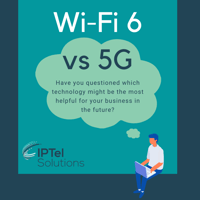 because the real point is that 5GHz is attenuated a lot easier, so blocked more readily by obstacles.
because the real point is that 5GHz is attenuated a lot easier, so blocked more readily by obstacles.
The same is true for 6GHz. From my personal experience we have around a 6dB difference between 2.4 and 5GHz and around a 3dB difference between 5 and 6GHz. What does that mean in practical terms?
This means you may want to design 6GHz at a higher AP density than you did for 5GHz.
If you have designed for RTLS-5 density, it’s a straight swap to new 6GHz APs. For anything less (RTLS-10 and Voice grade), you need to consider the power of the client you are going to deploy, as well as how mobile it is. Most likely your AP density will increase – but it depends on your use case.
ASSOCIATED BLOGS:
- Wi-Fi 6
- The Top 8 Secrets to Great Wi-Fi
- Wi-Fi Phone Dropouts
- RF Tuning: Tuning your Wi-Fi network
- WLAN Surveys
PoE Power Considerations
The recommended power to deploy for your PoE switching is now 802.3bt (Cisco uPOE). This POE standard delivers 90W of power for the end device, although most will draw less than this (30.5W for example, for the Cisco 9166AP).
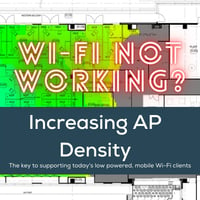 The new APs are using more power – more antennas, external plug devices, sensors, docker containers and so on – so a higher POE switch is required.
The new APs are using more power – more antennas, external plug devices, sensors, docker containers and so on – so a higher POE switch is required.
A quick review of POE standards:
- POE (802.3af): 15.4W
- POE+ (802.3at Type 2): 30W
- POE++ (802.3bt Type 3): 60W
- POE++ (802.3bt Type 4): 90W (Cisco UPOE)
ASSOCIATED BLOGS:
Security Requirements
Increasing security over the years in wireless networks has been paramount. Historically we had the very insecure WEP encryption (you should never have this configured on your network!), and we have used WPA2 as the main encryption standard for any years.
Wi-Fi 6E moves the needle on security so now WPA3 is now mandatory and required for a Wi-Fi 6E network to be enabled.
ASSOCIATED BLOGS:
Wi-fi Design
Designing your RF layout for 6GHz follows roughly the same rules as for 2.4 and 5GHz. Noting the section above on AP density, as the key point though – some things in RF design have changed with 6GHz.
One key point here is to ensure you have a tool that can actually design (and measure) 6GHz. We use Ekahau for this and as part of our pre-deployment and post-deployment surveys we have bought new sidekicks that can measure 6GHz – you wouldn’t be able to test and validate your designs otherwise!
ASSOCIATED BLOGS:
Spectrum Considerations
Different countries are enabling different parts of the spectrum, so 6GHz and the amount of channels .png?width=200&height=200&name=Not%20All%20Channels%20are%20the%20Same%20(Instagram).png) you can use within the spectrum and not universal. This is likely to change over time, as each country gradually clears the spectrum and allows the legal use of more channels.
you can use within the spectrum and not universal. This is likely to change over time, as each country gradually clears the spectrum and allows the legal use of more channels.
The good news is that as this happens, the increased number of channels makes is much more viable to have wide channels.
With 2.4GHz we really must stick with 20Mz channels (unless you have only one AP), and in 5GHz, the recommendation is generally for 40Mz, with a smattering of 80Mz where you really need them. With 6GHz 80 – 160MHz channels are much more viable – so a very high data rate delivered across your wireless network is a reality.
ASSOCIATED BLOGS:
Multigigabit Switching
This channel bonding though does come at a certain price. Your back end wired network needs to be able to cope with all that bandwidth.
This is not something new though – we have been recommending the use of multigigabit switching for quite some time – if you want to get the most out of your 6GHz deployment, you will need this.
Multigigabit switching goes beyond the traditional 1Gbps interface speed and auto-ranges 2.5/5Gbps, providing for much more throughput for your access point – and connected clients.
ASSOCIATED BLOGS:
Catalyst Center Migrations
 When migrating access points from an earlier install to a later one, there’s a handy trick you can use, if you’ve got Cisco Catalyst Center installed.
When migrating access points from an earlier install to a later one, there’s a handy trick you can use, if you’ve got Cisco Catalyst Center installed.
Rather than having to commission new APs afresh, you can use the refresh workflow to replace the AP you are upgrading with the new one you are installing.
Note that you must remove the old AP first, so it’s not reachable, before you run the Replace Device Workflow. More details can be found at this link:
ASSOCIATED BLOGS:
WLAN Considerations
Previously it has been possible to commission up to 16 SSIDs for each of the 2.4GHz and 5GHz bands - this has now been reduced to 8 SSIDs per AP, although you can configure more overall on the controller and choose which APs to allow a subset of SSIDs to be advertised on.
Note that any more than 4 SSIDs on a band starts in impact your throughput, so it would be a wise investment prior to a migration to Wi-Fi 6E to rationalise the number of your SSIDs. The good news is that Cisco ISE is perfectly positioned to help with SSID consolidation.
ASSOCIATED BLOGS:
Deploying and Migrating to 6GHz: Summary
There’s a not to think about with an upgrade to Wi-Fi 6E and the 6GHz spectrum. Hopefully this blog has .png?width=200&height=200&name=Wi-Fi%206E%20(Instagram).png) been of use on your journey. The main aims here are to help you and your team to consider all the factors, so that once you’ve embarked on your upgrade there are no unpleasant surprises.
been of use on your journey. The main aims here are to help you and your team to consider all the factors, so that once you’ve embarked on your upgrade there are no unpleasant surprises.
It stands to reason with the newer APs now running more radios and antennas, enabling more throughout that you’ll need more POE power and a better back end wired network to transport all that traffic.
Most likely the full capability of Wi-Fi 6E will be realised over the coming years as more spectrum is allocated in each jurisdiction – this will require code upgrades at some future date to enable the extra channels via software on your access points.
ASSOCIATED BLOGS:
Wi-Fi 6: Further Reading
If you're interested in some further reading on the topic of Wi-Fi 6, we have a Wi-Fi 6 White Paper from Farpoint group for download.
One further note - the approval of spectrum use in Australia is down to the ACMA. If the use if the 6GHz spectrum is to occur in Australia, this change will need to be approved.


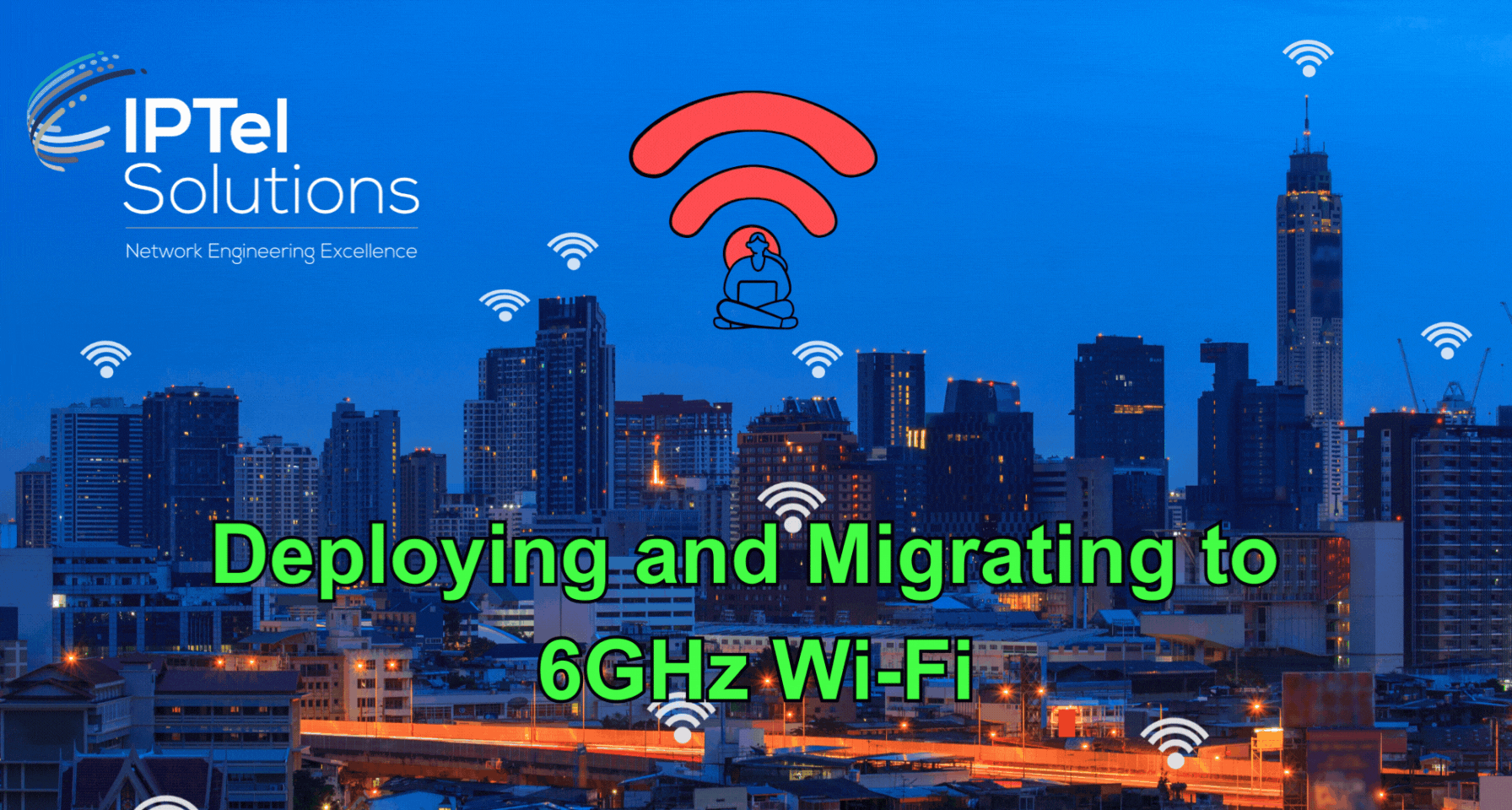


.gif)
.gif)