Wireless Surveys are critical to the operation of any Wireless LAN deployment.
While Wi-Fi can tune itself, you must start with the right density and placement of access points.
It may come as a surprise, but there are a number of Wi-Fi surveys and the Wi-Fi design process is actually delivered as a number of states.
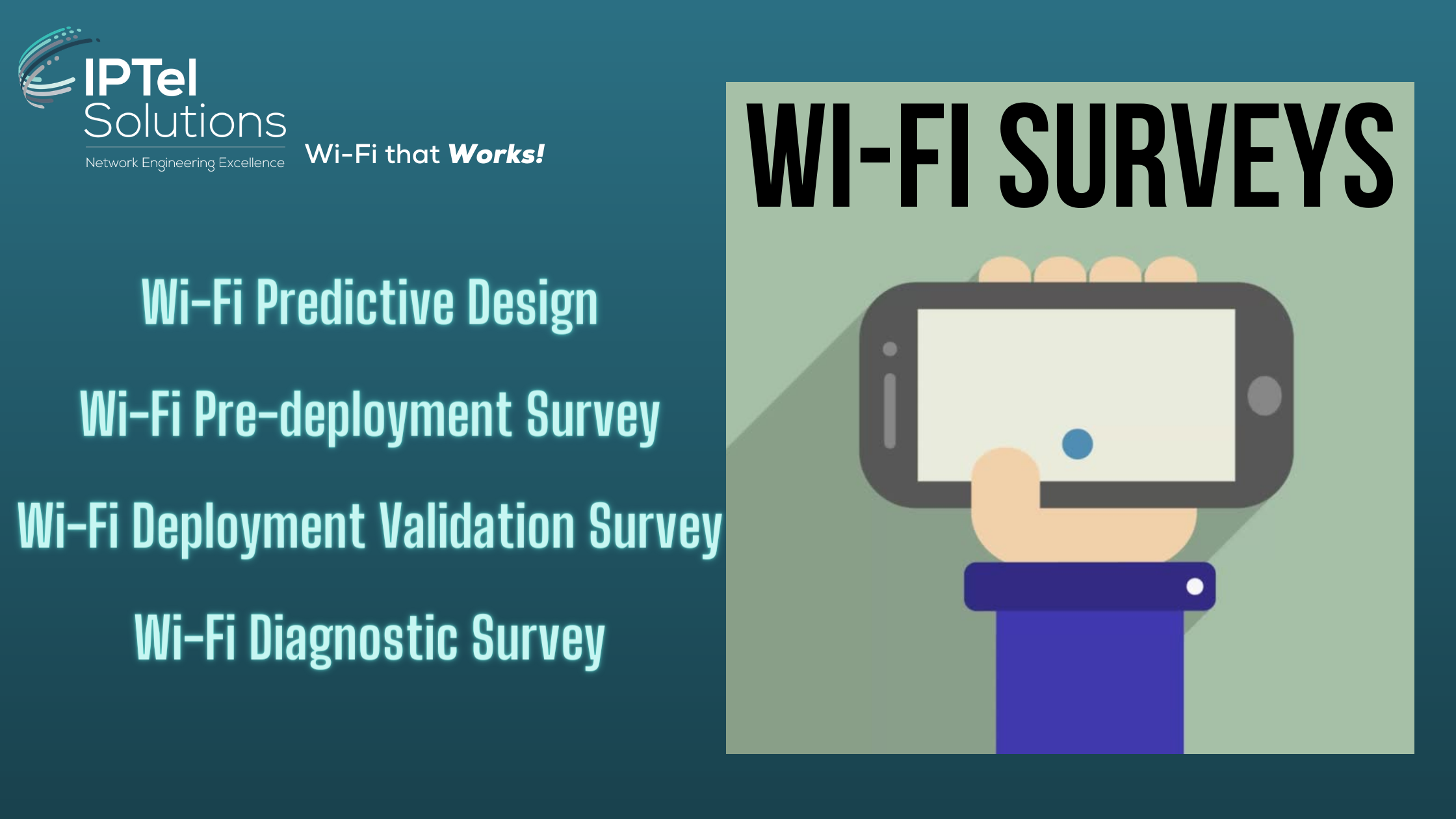
The quick summary of the types of Wi-Fi RF Survey are:
- Wi-Fi Predictive Design: The starting point for all new designs
- Wi-Fi Pre-deployment Survey: Visit site with a battery powered AP to test the walls
- Wi-Fi Deployment Validation Survey: Once installed, test the design works as expected
- Wi-Fi Diagnostic Survey: Deep dive diagnostic survey to determine root cause issues
Let's take a quick overview look of each type of survey.
The following are typically used in a greenfield environment - but we also use predictive design surveys to uplift existing sites. This is pretty common now, when you're looking at older installations and you want to re-use the existing cables and locations.
ASSOCIATED BLOGS:
Wi-Fi Predictive Design
Wi-Fi Predictive Design is all about using RF design software to produce a valid layout of Access Points (APs). Sometimes also called a 'desktop survey' the predictive design is a model of the environment, used to test the designs out.
I've also heard the design survey referred to as a 'paper based survey' - largely I think because the deliverable is a survey report and Wi-Fi Markup showing the AP locations.
The floor maps are imported into the design software (we use Ekahau Site Survey) and the following undertaken:
- Map Scaling: The maps are scaled for accurate size - the means the RF coverage patterns are accurate to the real world
- Wall Drawing: All the walls are drawn in, on the software, with appropriate attenuation settings selected
- Design Layout: The APs are placed into the design, and the RF output simulated. Iterative adjustments are made at this stage
- Checks and Balance: We use a set of pre-defined checks and balances to ensure AP density and placement are correct for the Wi-Fi use cases to be supported, as well as the environment
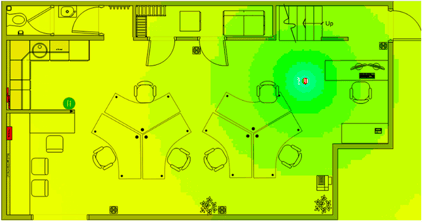
The concept of a predictive design is illustrated in this small area, with a single access point.
As you can see, the signal strength gets weaker as you move further from the access point.
In essence, the design is about drawing in the walls and then overlaying enough APs (in the right spots) with enough overlap (but not too much) to provide a seamless roaming experience.
ASSOCIATED BLOGS:
Wi-Fi Pre-deployment Survey
The pre-deployment survey is the second stage of the design phase. This is also known by the names of 'Pre-Install Survey" or "AP-on-a-stick" survey.
The survey seeks to test the design, with the following methodology:
- Battery Powered AP Rigs: APs are configured with pre-designated power levels and run on batteries (this is the AP-on-a-stick).
- Site Survey: With the APs in location, an onsite survey is conducted, which allows for the Predictive Design to be tested in-situ - before the APs are cabled
- Design Refinement: Based on the results, the original Wi-Fi Predictive Design is updated. if the walls were thicker or thinner in reality than the original design, the design is updated based upon the Pre-deployment Survey results.
 The pre-deployment survey really helps test the design in the real world.
The pre-deployment survey really helps test the design in the real world.
The building fabric can make a big difference to the layout and density of APs, so this onsite real-world testing provides the ability to refine and confirm the design before any cabling is installed.
Shown in the image is one of the battery powered pre-deployment rigs we use (this one is prepped for an external survey, with an external AP in use).
The Access Point type is changed to the relevant AP used for the design, so the design is tested with the correct AP variant.
ASSOCIATED BLOG:
Wi-Fi Deployment Validation Survey
Once the design is complete (via the two stage process of the Wi-Fi Predictive Survey and the Wi-Fi Pre-deployment survey), the network can be installed and commissioned.
The use of the two stage design (desktop based, followed by real world testing), allows for the design to be refined. Once installed and operational, the network should be tuned.
The tuning is a pretty important stage in itself and following this, the post Deployment Validation Survey is conducted.
The survey is typified by;
- Onsite Survey: Walkround survey covering 100% of the areas to be operational with Wi-Fi
- Report: Report details the findings from the survey, including any issues identified
The report includes the heatmaps from the Primary and Secondary coverage across the 5GHz and 2.4GHz bands.
ASSOCIATED BLOG:
Wi-Fi Diagnostic Survey
The final type of survey is typically used for diagnosing issues with poor performing networks. We undertake the Diagnostic Survey to dig under the surface to really understand how the RF is performing.
Typically we only need to survey a smaller subset of the site to really understand the issues at play and provide a comprehensive report on the underlying issues.
We often use this type of survey along with a Wi-Fi Assurance Review, but it can be conducted on its own.
This type of survey is often to help with Wi-Fi issues such as:- Drop Outs: Common Wi-Fi issue - clients disconnect and reconnect periodically. Can be anywhere from a micro drop, through to a few seconds or sometimes even several minutes
- Poor Roaming: Devices failing to roam from access point to access point, or appear to be 'stuck' to an access point
- Slow Throughput: Clients don't perform well and have excessively slow throughput
- Intermittent Faults: Some of the hardest issues in Wi-Fi to diagnose and fault find are intermittent - they seem to move around, or exhibit in different ways on different times and days
The Diagnostic Survey provides us with a great deal of information, from which some root causes can be drawn. Since the network (and RF) also operate according to how they are configured, Wi-Fi Assurance Review might also be needed to examine the back end configuration.
ASSOCIATED BLOG:
Wi-Fi Surveys: Summary
So, in summary.. what does this blog tell you.
The first point is that Wi-Fi RF designs are actually completed in two steps:
- Wi-Fi Predictive design (to produce the initial design) and then the onsite Pre-deployment survey
This makes sense when you think about it - the predictive model is just that - a prediction. In testing that model onsite, it can be refined and confirmed - before it gets cabled - which saves a lot of cost moving access points later on.
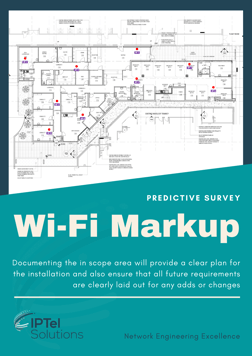
Surveys are used for different aspects of the design - the initial phases are all about getting the correct layout (and testing it onsite) and the latter surveys are about confirming - and tuning - the installation once installed.
During the Predictive Design, a Wi-Fi Markup is produced.
This collateral is unique to IPTel - we label the APs with their name (and can add the outlets and other information) and this allows for the cablers to install from a nice clear plan.
When the APs are installed, having them already numbered makes a big difference and really cuts down on the confusion at install time.
Finally, some notes on the diagnostic survey. Poor Wi-Fi is all around - we've all experienced it many times. This survey helps lift the lid on issues you're seeing and will provide insight in to what to to change. It doesn't re-design the network (for that we need to revert to the Predictive Design Survey).
If you're getting issues with your network, drop us a line - we'll walk you through the options and work out the best starting point for you. We fix a lot of Wi-Fi, so you'll be in good hands.
ASSOCIATED BLOGS:
- Wi-Fi 6E and 6GHz Explained
- Wi-Fi Surveys: Overview guide to the various Wi-Fi surveys
- Wi-Fi 6 vs 5G





.gif)
