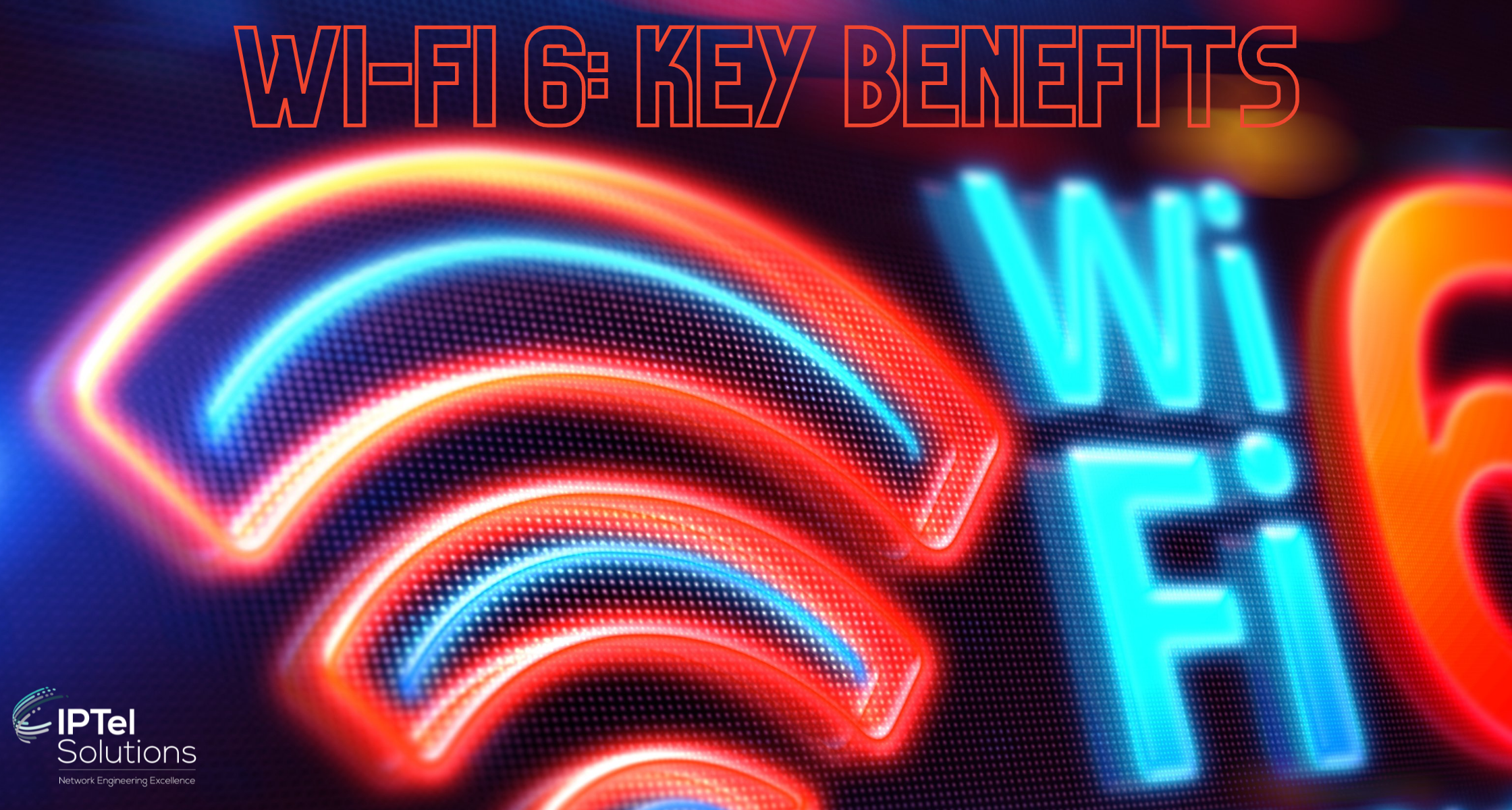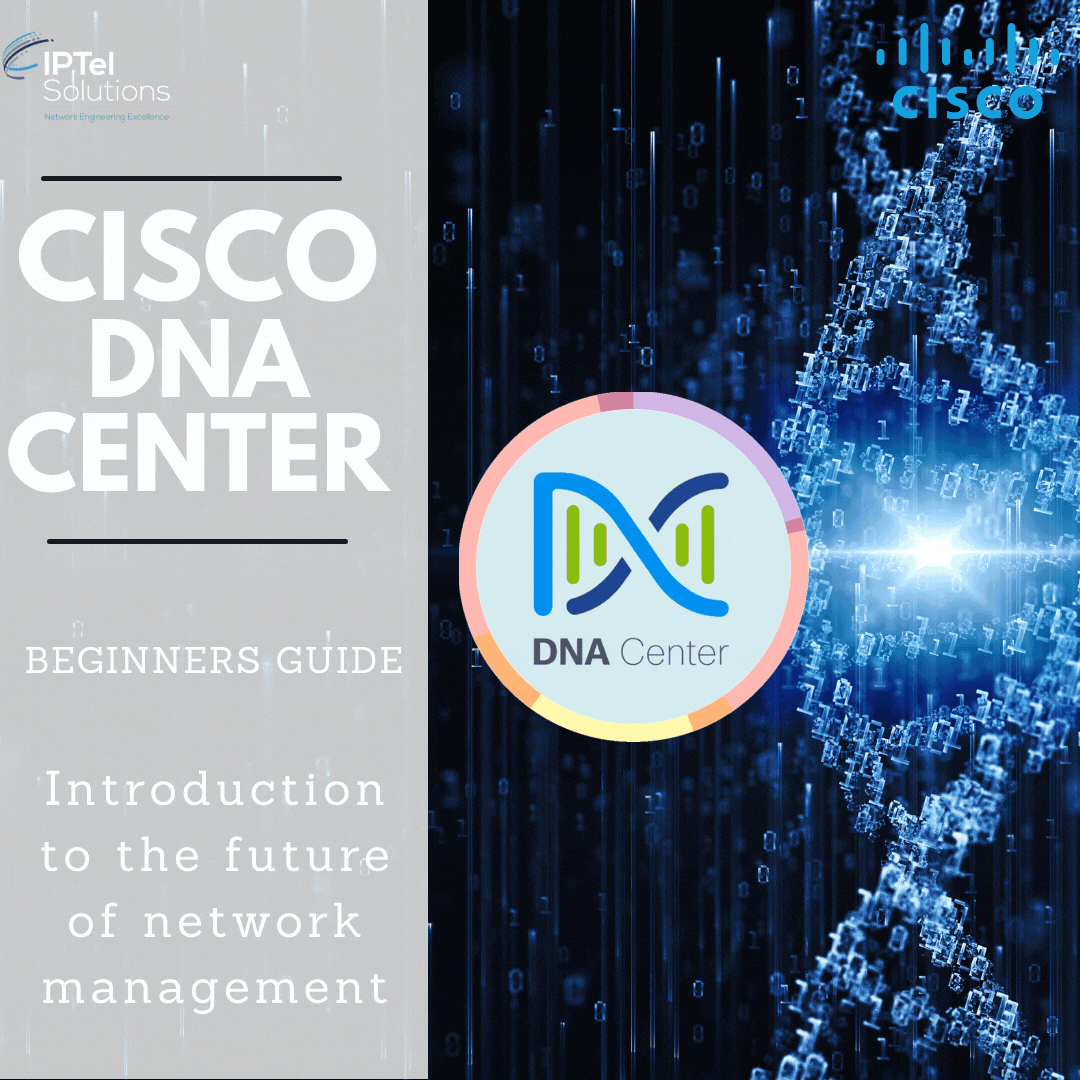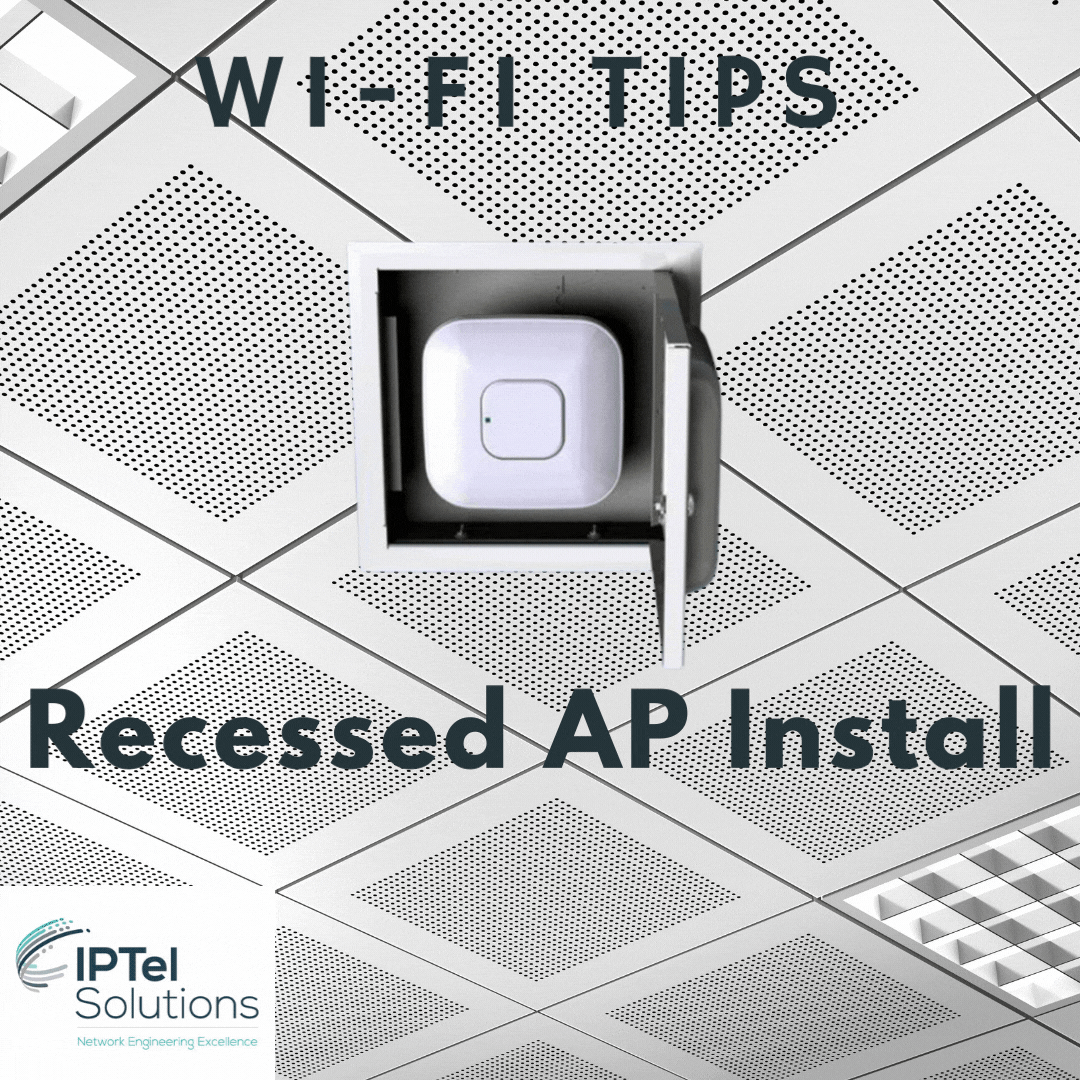Wi-Fi 6 has been around for a little while now. It's a mature technology with quite a lot left on the roadmap (Wi-Fi 6E for example). If you've not upgraded yet, here are some compelling reasons why it is the time is right to do so.
Wi-Fi 6 – Key Benefits for your Business
By now you would have likely heard about Wi-Fi 6 and you may also be forgiven for thinking so what, isn’t this just the next buzz technology vendors are pushing to sell more equipment?
Well whilst vendors are always going to want to sell you more equipment, Wi-Fi 6 is not just another fad and offers some major improvements over Wi-Fi 5.
ASSOCIATED BLOGS:
Firstly, what is Wi-Fi 6?
Wi-Fi 6 is the easy to remember marketing term for the IEEE 802.11ax standard operating in the 2.4GHz and 5Ghz bandwidths. See also our blog on Wi-Fi6E currently under testing which leverages the 6GHz bandwidth here wi-fi-6e-and-6ghz-explained.
Again you may be thinking so what, Wi-Fi 5 already operates in the 2.4GHz and 5GHz bands, what makes Wi-Fi 6 any better?
Wi-Fi 6 has some major improvements that allow more efficient use of the bandwidth, reduced power consumption and greater security. Let’s explore these improvements in more detail.
ASSOCIATED BLOGS:
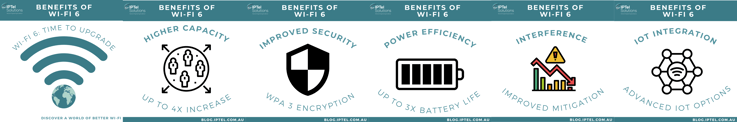
Bandwidth, Interference and Higher Density
Wi-Fi 5 only used 256-QAM with a 160MHz channel width support coupled with a process called multi-user MIMO or MU-MIMO which minimised interference by forming beams between the access point and clients ultimately increasing the overall throughput by enabling multiple clients to transmit data at the same time.
MU-MIMO
Wi-Fi 6 also uses MU-MIMO but also introduces some new clever technology that has been developed .gif?width=200&name=EIRP%20vs%20Transmit%20Power%20(Instagram).gif) called orthogonal frequency-division multiple access or OFDMA which is the equivalent of applying mobile phone network technology to Wi-Fi.
called orthogonal frequency-division multiple access or OFDMA which is the equivalent of applying mobile phone network technology to Wi-Fi.
Essentially OFDMA is the division of the spectrum into resource units. These resource units are then scheduled by the AP and allocated to clients.
This allows clients to receive different data over the same spectrum simultaneously. Having the AP coordinate the scheduling of resource units alleviates overhead and contention in the network.
8 Channel Bonding
Wi-Fi 6 also supports a 160MHz channel width but uses 1024-QAM allowing 25% more data to be packed into the same channel width than the 256-QAM used in Wi-Fi 5.
Combining the efficiencies of OFDMA with MU-MIMO and increasing from 256-QAM to 1024-QAM not only results in a quadrupling of overall throughput but also caters for scenarios that require dense deployments such as hospitals, stadiums, or shopping centres to name a few.
ASSOCIATED BLOGS:
- How to Review a Wi-Fi Network - Part 1
- How to Fault find a Wi-Fi Network
- Wi-Fi Surveys
- Cheapest vs Best Value Design
Power Consumption and IoT
Another key feature embedded within the Wi-Fi 6 standard is Target Wake Time (TWT).
.gif?width=200&name=Electronic%20Shelf%20Labelling%20(Instagram).gif) TWT enables an AP to negotiate with a client the times that it can access the network to send or receive data. Because the client has negotiated its TWT with the AP it can go to sleep until its TWT arrives.
TWT enables an AP to negotiate with a client the times that it can access the network to send or receive data. Because the client has negotiated its TWT with the AP it can go to sleep until its TWT arrives.
These intervals can be hours or days. This process significantly reduces power consumption of end clients as they only need to wake up and transmit when their TWT arrives instead of constantly polling the network.
This makes Wi-Fi 6 ideal for mobile and Internet of Things IoT applications where battery life is a key factor.
ASSOCIATED BLOGS:
- The Top 8 Secrets to Great Wi-Fi
- Wi-Fi Phone Dropouts
- RF Tuning: Tuning your Wi-Fi network
- WLAN Surveys
WPA3 Security
Wi-Fi Protected Access 3 (WPA3) is the latest iteration of the WPA standard and whilst not technically part of Wi-Fi 6 they do work together hand-in-glove enabling secure access to you wi-fi 6 network.
An entire blog could be written on WPA3 alone, but I will touch on the two main differences from WPA2.
- WPA3-Personal: One of the biggest changes for WPA3-Personal is the replacement of the pre-shared key (PSK), as used in WPA2, with Simultaneous Authentication of Equals (SAE):
- SAE uses cryptography to generate a key that is unique to each authentication this makes it much harder for an attacker to perform a brute force or dictionary attack such as that used in attacks used against WPA2-PSK.
- SAE uses cryptography to generate a key that is unique to each authentication this makes it much harder for an attacker to perform a brute force or dictionary attack such as that used in attacks used against WPA2-PSK.
- WPA3-Enterprise: There are several enhancements to the WPA3-Enterprise authentication method.
- The two key enhancements are as follows:
-
-
- The use of Protected Management Frames on all WPA3 connections:
- PMF prevent the eaves dropping and forging of unicast and multicast management frames protecting against network disruption caused by attackers sending forged disassociation or de-auth requests that appear to be sent by valid equipment.
- The option to enable 192-bit minimum strength security. This is an increase from the 128-bit security level of WPA2.
- The use of Protected Management Frames on all WPA3 connections:
-
ASSOCIATED BLOGS:
Wi-Fi 6: Summary
Wi-Fi 6 is good to go. It's a mature technology, with a bunch of technological advantages over previous generations of Wi-Fi.
.gif?width=200&name=Wi-Fi%206e!%20(Instagram%20Post).gif)
Wi-Fi 7 is on the horizon, but is realistically 2 - 4 years away, so now is the perfect time in the lifecycle for an upgrade to Wi-Fi 6.
Quite simply you're going to get a much better user experience with Wi-Fi 6. It will offer a more reliable service, higher throughput and better security.
If you're still running on older APs, you're missing out every day on what Wi-Fi 6 can bring you!
ASSOCIATED BLOGS: