Wi-Fi Troubleshooting is a specialist networking discipline all of its own.
Over the years we have dealt with a large amount of bugs in controller code, old drivers on devices, chipsets that can’t roam properly, interference, rogue APs causing interference, incorrectly configured equipment and so on – the list of possible reasons for faults is a long one.
Troubleshooting Wi-Fi
What makes Wi-Fi troubleshooting difficult to fault find are the intermittent faults. Wi-Fi is a tricky medium to debug and fault find in the first place, but add in intermittent faults and multi-layer faults and you start seeing how tricky it can be.
Here's one of my major learnings from many years fault finding Wi-Fi networks: most complex issues are a mix of 6-8 root causes.

Unlike a switch or router, where you control the medium and when you debug you see what's there - Wi-Fi is an uncontrolled medium and you need special tools to do Air Sniffs and surveys - then you need to know how to interpret them.
ASSOCIATED BLOGS:
So, How do we Approach Wi-Fi Faults to Find a Logical Conclusion?
First thing to note, is that when we’re called in to analyse a fault, it's normally a complicated one - either it has been happening for a while, or multiple people haven't managed to get to the root cause.
We come to the fault with many years experience, the right tools to measure the network and the right methodology.
I like to take a look over the RF state - how good or bad is the RF design - and the controller configuration. There's something to be said for applying best practice as a first step and in my experience we close a lot of issues down quite quickly in this way.
ASSOCIATED BLOGS:
Multi Layered Faults
And here’s the number one reason the fault hasn’t been fixed already: it's not one fault.
Yes, the majority of complex faults are actually a conglomeration of faults. Wi-Fi Phone dropouts are probably one of the most complex types of faults to work on - often involving every aspect of the Wi-Fi delivery - the RF, the WLC and the device itself. These are inevitably a mix of different issues - and that makes it very difficult to fix - there is no silver bullet.

For some additional reading, take a look over the blog on How to Review a Wi-Fi installation, where we take you through how to address these types of faults.
You have several layered on top of each other, with the result being an almighty complex set of issues to sort out.
There’s no silver bullet and changing and reverting one setting at a time is never going to fix the issue.
So, the question has to be: where do you start with a fault like this and how do you solve it? Let’s start at the beginning.
ASSOCIATED BLOGS:
Fix your RF
Many faults are due to incorrect RF:
- AP Density too Low: Not enough coverage (common – you’ve skimped on the number of APs)
- AP Density too High: Too many APs (you’ve got deep pockets and you’ve overcooked it)
- Interference: Why does everyone keep bringing in their own APs? Is that Microwave oven really interfering with the network? (Answer: Probably it is, yes)
- AP Tuning: You have a difficult RF environment (who designed all these brick walls)
So, you need to do a survey – confirm the status of the RF and check there’s enough overlap and not too much interference. IF you're interested in some in-depth reading, take a look over George Stefanick's list of 30 Technical Wi-Fi Thoughts.
ASSOCIATED BLOGS:
Setup your WLC
Check the WLAN Controller (WLC). Here's the common list to check:
- Is the configuration correct? Confirm the WLC is setup with best practice and also to support the services you are running
- Is the network power and channels tuned for the service you’re supporting?
- Have the SSIDs got the right sort of config for the services and devices you want to run?
- Have you got appropriate timeouts for AAA settings?
There's a lot of settings - and unfortunately, they're tuned to the services you're running, so there's no one size fits all.
ASSOCIATED BLOGS:
Check for Bugs
Bugs exist, it’s a fact of life.
If you’re at the end of your tether trying to work out why your network isn’t working properly... well maybe it’s a bug.
Bugs make the network do weird things – sometimes they are sporadic or triggered by a set of circumstances – by their nature, they’re hard to track down.
If your network seems to be working fine for a while, then doesn't any longer a bug could be in play.
ASSOCIATED BLOGS:
Wi-Fi Troubleshooting - Fault Find Wi-Fi Network: Summary
The bottom line is that complicated faults can have more than one root cause. Keep an open mind and keep good records – from each change you make observe and record what happened – you may need to layer on several changes to fix up an issue.
You're going to need a bunch of network debug and analysis tools, which are sometimes quite specialised (read expensive). If you need some help, we have a special service, we call a Wi-Fi Assurance Review which is specifically aimed at helping customers with complex Wi-Fi issues.
ASSOCIATED BLOGS:
- RF Power Tuning
- Wi-Fi Surveys (Overview to the various types of RF Surveys)
- Wi-Fi 6E and 6GHz Explained
- Wi-Fi 6 vs 5G


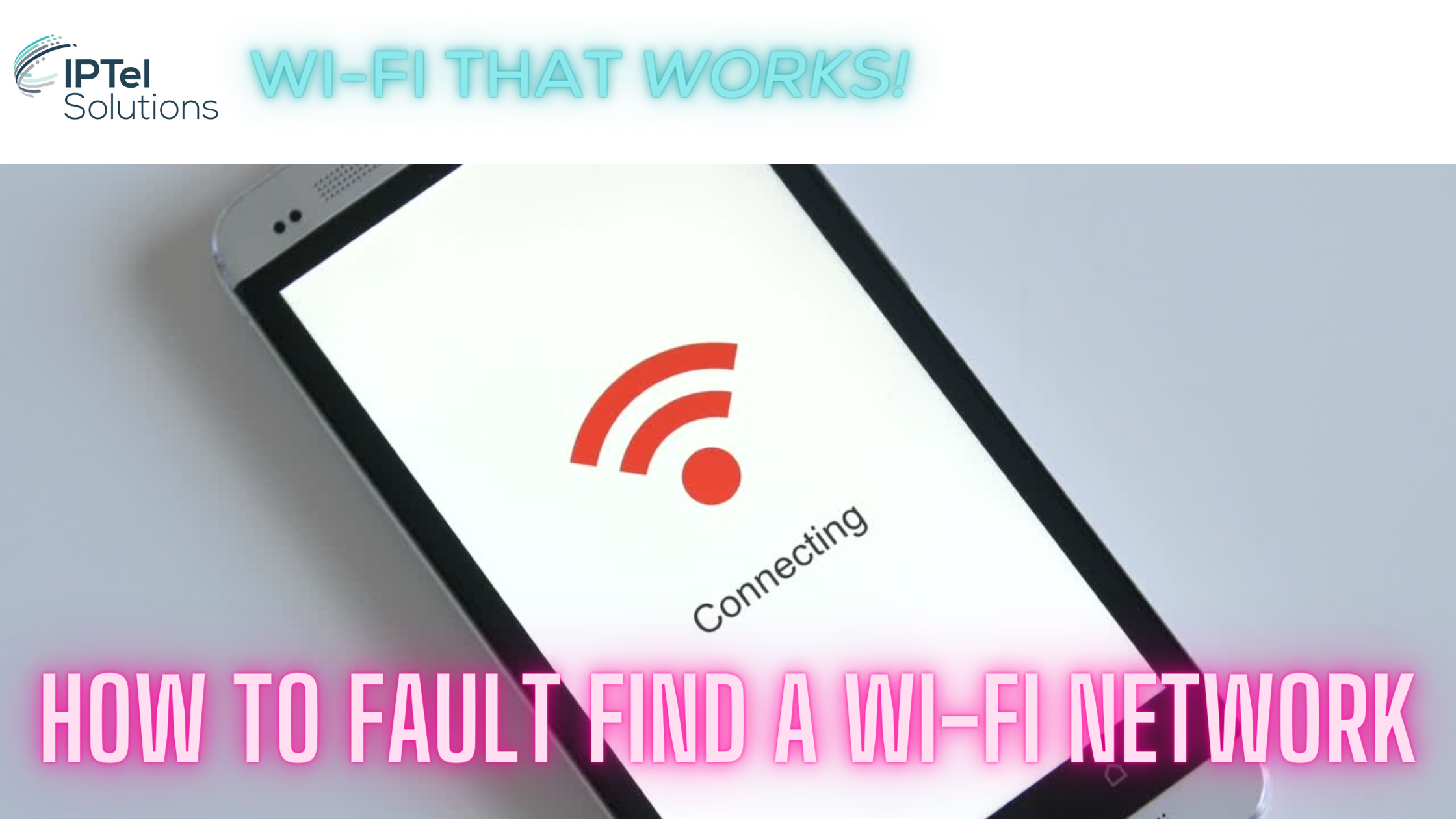



.png)
.gif)