Friend and colleague, George Stefanick is well known in Wi-Fi circles. George has provided us with a pretty concise list of a lot of the gotchas in Wi-Fi design - have a read of the full blog for an interesting walk through George's Top 30 Technical Wi-Fi thoughts.
There's a lot in there that's spot on, and with George's permission, I have reproduced the full text of his article.
There's a few points in here that really jump out in terms of how to properly design a Wi-Fi network - we attend sites to remediate networks that don't work properly and it never ceases to amaze me that the basic rules just aren't followed. Hotel Wi-Fi often fits into this category, but then again almost any vertical can be reliant on Wi-Fi and need it to operate seamlessly.
This can be on big installs too - have a read through George's notes of wisdom below. Thanks for sharing George!
George curates the well known site www.my80211.com - check it out for some great Wi-Fi blogs.
ASSOCIATED BLOGS:
Which of my random 30 thoughts are interesting to you!?
- CRC is cyclic redundancy check:
- This means a radio received a frame and failed the checksum. A normal communication the intended receiver will not ACK and the sender will retransmit the frame. What’s important to understand when sniffing just because you have a high CRC rate in your sniffer window doesn't mean the actual client communication is experiencing the same. In fact while sniffing, if you experience a high CRC rate moving closer to the transmitting radios often solves the problem. It simply means your radio can't interpret the frame. If you want to see the actual client CRC rate, you would need to visit the actual radios.
- When a client on channel transmits a frame ALL radios on the channel must synchronize to the preamble and demodulate the pending frame:
- The receiving radios peek at the mac address to see who the intended frame is for. If it doesn't match their mac address they look at the NAV timer to set their clocks and discards the frame. Idle clients are very busy processing frames!
- Noise calculations done by an 802.11 radio knows nothing about layer 1 spectrum:
- They determine the noise floor by various methods. Including retry rate, channel assessment, and energy detect.
- Placing access points in a hallway, also called a hallway design is so 2007:
- Hallway designs contribute to excessive CCI (co channel interference). As client density increases and sensitive applications are added these designs fail miserably. Consider room placement during your survey.
- One way speech can be caused by a poor link budget:
- Imagine your on a call and you can hear them but they can't hear you ? If your access point transmit power is at 100mW and your client is at 20mW this imbalance can cause data retires. Your frames don’t have the punch to travel back to the access point. Always consider the lowest client in your wifi design and match their power on the access points.
- Walls are your friends. Design using walls as attenuation points. Letting RF run amuck and leak into areas cause unnecessary CCI:
- If you’re a player in WiFi, you better bring the tools and know how to use them. The three S’s. Spectrum, Sniffer and Survey tools. Know them. Know them very well.
- Channel 165 / UNII2 - 2E support:
- While most infrastructure devices support channel 165. Most clients do not. Allowing 165 in your design can cause outages. Same is true for UNII 2 and UNII2E.
- UNII2 - 2E DFS is real folks. It can disrupt communications:
- I’ve been the victim of weather radar and my connection dropped. Pick your channels wisely my friend!
- The WiFi client is the biggest cow boy of them all! There is one thing which is consistent, it’s your wifi network.
- Your access points should be configured the same:
- They should be on the same code. You should expect a certainly level of performance from your infrastructure. Your clients on the other hand. What a hand bag of dysfunctional little peeps. Having an understanding of your clients is important. Know that clients aren't created equal. Like humans they all hear, talk and behave differently.
That's the first ten thoughts? George has really nailed the specifics of what makes Wi-Fi work well with these.
ASSOCIATED BLOGS:
Let's have a look at the next ten:
- Clients dictate roaming:
- Your wifi client has secret sauce typically built into the driver. This sauce instructs the wifi client how to build a neighbor list and when it should roam. Not all clients roam well.
- Apple devices don’t support OKC:
- They do support 802.11r also called Fast Transition Roaming. If you use 802.1X and an Apple device. As they roam from access point to access point, they’re doing a full 802.1X authentication. AP—>Controller—>Radius —> AD and back every time!
- Did you know all clients on an access point share the same broadcast encryption key ?
- Its the 3rd handshake in the 4-way handshake actually.
- When connected at a specific PHY rate most folks relate PHY to an actual throughput:
- Not the case. If connected at 54 PHY, at best you’re half the actual throughput due to overhead. 54 PHY means you can transmit up to 54 million bits per transmission.
- OKC (Opportunistic Key Caching) — Aruba’s technical brief on the subject is the best documented reference I’ve come across. Go get yourself some.
- A wise engineer reads the release notes before upgrading their wireless network!
- Limit the number of SSIDs in your network:
- Each SSID adds overhead. In other words, each SSID adds additional management frames which use air time and cause contention. A single access point broadcasting16 SSIDS can cause upwards of 50% channel utilization with 1 PHY mandatory enabled.
- If you're running sensitive applications on your wireless network insure your wireless is properly designed:
- Voice applications require 150 ms or less round trip time. Proper cell overlap and access point density are a requirement to meet such standards.
- Location grade networks require access points at the edge:
- In some cases access points in monitor mode are deployed to lessen CCI while enhancing location accuracy.
ASSOCIATED BLOGS:
- How does Cisco AI-Enhanced RRM Work?
- How to Configure Cisco AI-Enhanced RRM
- Wi-Fi 6
- Wi-Fi Design Technical Requirements
- Wi-Fi Design Business Requirements
.gif?width=214&name=Wi-Fi%20and%20the%20Cinema%20Story%20(Instagram).gif) We're on the home stretch now - here's the final ten:
We're on the home stretch now - here's the final ten:
- It takes a lot of wires to run wireless:
- In fact, consider running 2 cables to all access points to support 802.11ac.
- Are you looking to fill in your wireless security gaps?
- Read the CWSP Certified Wireless Security Professional. It's like glue.
- Are you serious about Wi-Fi?
- Build a lab, purchase tools, practice what you learned. Hands on experience is more valuable than any certificate.
- What is a dB?
- dB is a logarithmic unit used to describe a ratio. The ratio may be power, sound pressure, voltage or intensity or several other things. This is how we can compare dBi, dBd, and dBm.
- There are 5 grades of wireless (we can agree to disagree) data, voice, Vocera, location and stadium:
- Those of you that work with Vocera, you know what I mean !
- Wi-Fi is half duplex .. Wave 2 802.11ac will change that .. Lets call it Half Duplex+ :)
- Only one radio can transmit on channel at a time.
- Rules of 3 and 10, RF math know them!
- Apple Bonjour TTL = 1. This is why Apple services don’t expand past it’s own subnet.
- The proper way in referencing 802.1X is with a capital X:
- Some reference 802.1x. 802.1X is a standard. The use of a lower case x would suggest an amendment to a standard.
- You often see TKIP and AES referenced when securing a Wi-Fi client:
- Really it should be referenced as TKIP and CCMP, not AES. TKIP and CCMP are encryption protocols. AES and RC4 are ciphers, CCMP/AES and TKIP/RC4. You can see vendors are mixing a cipher with a encryption protocol.
 And that's it! George knows his Wi-Fi inside and out. Hope the above has been a worthwhile walk though the key points for a lot of people in the Wi-Fi industry.
And that's it! George knows his Wi-Fi inside and out. Hope the above has been a worthwhile walk though the key points for a lot of people in the Wi-Fi industry.
ASSOCIATED BLOGS:
Need Help with your Wi-Fi Installation?
We hope you found these Wi-Fi thoughts interesting.
IPTel are experts in the deployment of Wi-Fi, LAN and Cisco ISE. If you require any further information on the technical thoughts of Wi-Fi or if you have any questions then please contact us or email us at sales@iptel.com.au.


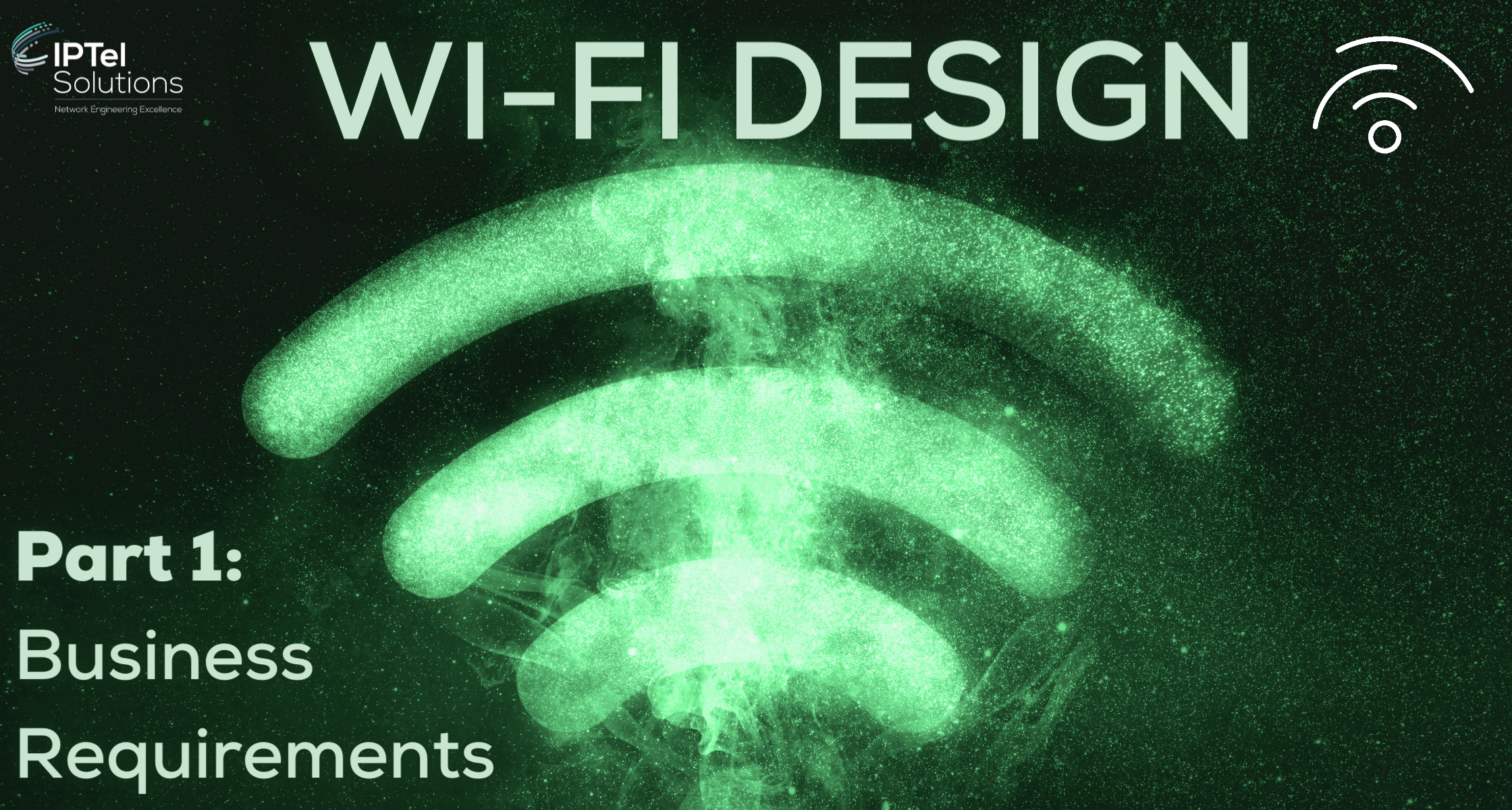



.gif)