Wi-Fi Design has a lot of variables to be taken into account. In this first part of a two part series, I'll open our treasure chest of important information for a Wi-Fi design - the business requirements.
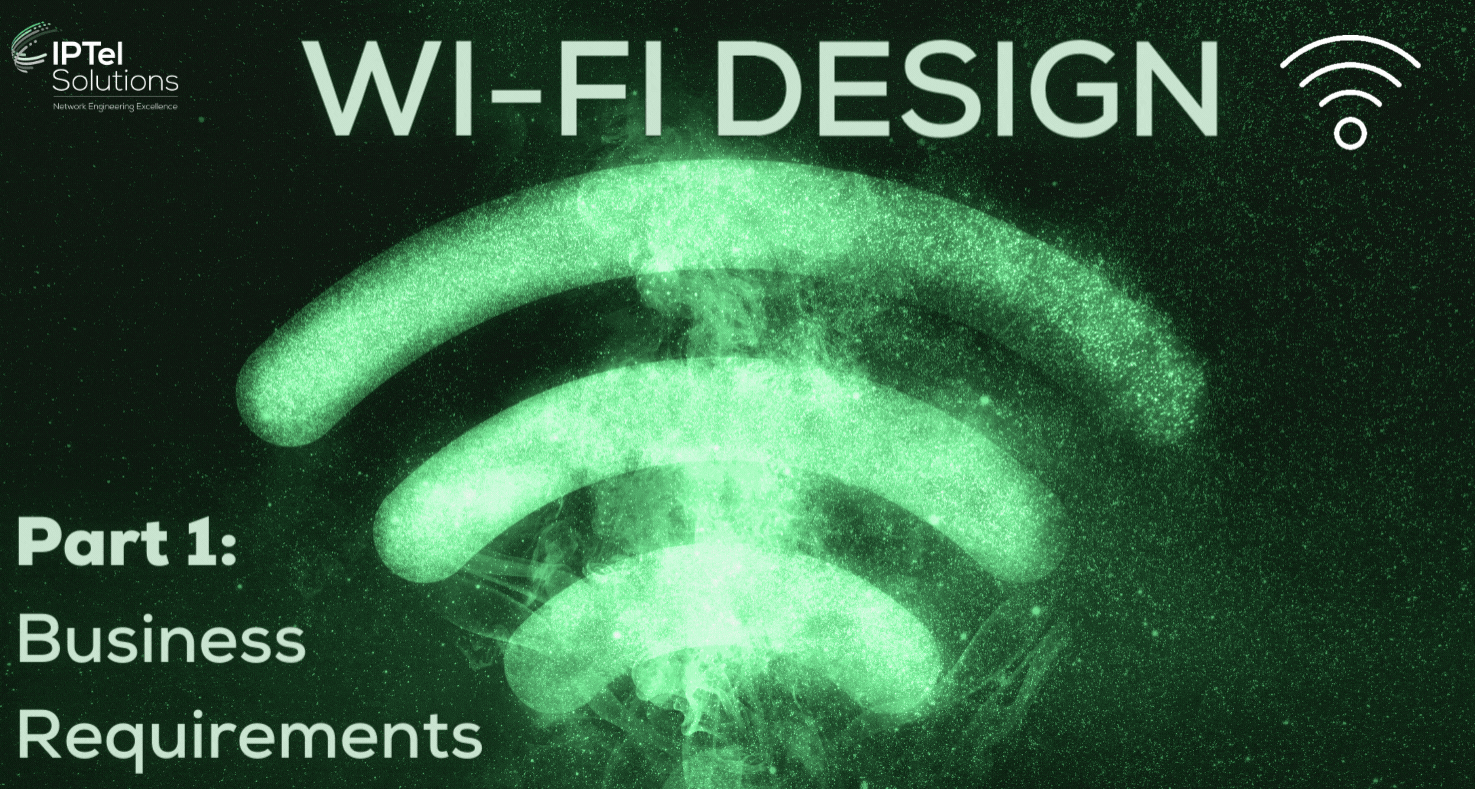
When we start a wireless design, we need to know how a customer wants to actually use the network.
This is also complemented by the environment into which the Wi-Fi network will be deployed (see the second part of this blog series, Wi-Fi Design Technical Requirements).
We typically start the process with a Customer Requirements Form - we ask Customers for what they want to do with the network, in order that we can design to meet these requirements.
ASSOCIATED BLOGS:
- Wi-Fi Design Technical Requirements
- Wi-Fi Predictive Design: The starting point for all new designs
- Wi-Fi Pre-deployment Survey: Visit site with a battery powered AP to test the walls
- Wi-Fi Deployment Validation Survey: Once installed, test the design works as expected
- Wi-Fi Diagnostic Survey: Deep dive diagnostic survey to determine root cause issues
Wi-Fi Design: Background
When approaching undertaking an RF design, you need to consider both the business requirements and the technical requirements.
.gif?width=195&name=Wi-Fi%20and%20the%20Cinema%20Story%20(Instagram).gif) This means developing an understanding of what the customer wants to achieve with their new WLAN network, as well as the environmental and other technical constraints under which the design needs to be completed.
This means developing an understanding of what the customer wants to achieve with their new WLAN network, as well as the environmental and other technical constraints under which the design needs to be completed.
Wi-Fi is complex to design and ensure it works correctly.
Ensuring we understand how the network will be used is just the first step in the correct design process.
ASSOCIATED BLOG:
RF Coverage
Coverage - or the Wi-Fi Grade - that the customer wants to deploy is the most fundamental question.
The key metric is Primary Coverage. This is all about the signal you receive from the first (loudest) AP you can see in any spot.
The next metric is Secondary Coverage.
This is the coverage you receive from any AP that is NOT the nearest one to you. This is essentially a measure of the overlap from adjacent APs - and this is a key measure in determining if clients can roam properly.
Pro-Tip:
For Wi-Fi to work correctly:
-
You need enough APs, so that when you switch on the network, you expect it to transmit around the transmit power you designed at:
-
Not enough APs - they will power up and you’ll have large cell sizes, poor overlap and ‘sticky clients’
-
Too many APs - they will power right down and you’ll end up with large amounts of interference and poor client experience
-
ASSOCIATED BLOG:
Wi-Fi Capacity
You need to take the capacity of the network into account when designing for Wi-Fi.
What does this mean exactly?
.gif?width=186&name=Wi-Fi%20Grades%20(Instagram).gif) Primarily, this is about the number of clients - and the density - that you intend to support.
Primarily, this is about the number of clients - and the density - that you intend to support.
A stadium will have a massive amount of clients in a small space, compared to an outdoor space in a University.
You need to understand the client density.
Pro-Tip:
-
Historically, we focussed just on coverage. This was the be all and end all. We just needed to achieve the relevant amount for primary and secondary coverage and the design was good to go.
-
For many customers - and design scenarios - this is no longer the case. Client density it now king. This means that you have to deploy more APs (a higher density) than we needed for just achieving base coverage.
If you don’t understand the client density you’re designing for, you’ll be sharing a lot of clients on the same AP - dividing the available throughput by that number of clients.
Note that not all areas are the same. Universities are a good example - the capacity requirements in a lecture theatre are high density Wi-Fi, whereas external is normally just basic coverage.
The capacity requirements change throughput a building or campus, so keep this in mind.
ASSOCIATED BLOG:
Wi-Fi End Devices
Every wireless network needs to support a wide variety of clients.
They’re not always that well behaved unfortunately - and sometimes they are quite old, with poor antennas and firmware.. such is life!
.png?width=206&name=Warehouse%20Wi-Fi%20Best%20Practice%20(Instagram).png) We are particularly interested though in the ones with low transmit power and poor gain antennas. These are typically small, lightweight, mobile devices.
We are particularly interested though in the ones with low transmit power and poor gain antennas. These are typically small, lightweight, mobile devices.
A client site that wants to only support laptops (which typically have large antennas and large batteries) means that you can get away with less access points, than you could for small, low powered Wi-Fi phones.
To make matters worse, some client site use very specific devices (you should pretty much NEVER see an 802.11b device any more - but it’s not impossible).
These devices are typically things like bar code scanners, smart devices, all the way through to biomedical equipment. They all operate differently, and will have different roaming algorithms.
Pro-Tip:
The key items of information we need to design for the least capable devices are:
-
Band: Do they run on 2.4GHz or 5GHz?
-
TX Power: What is the maximum transmit power, or typical TX power they run at?
-
Mobility: How mobile are these devices - this will impact AP placement and adjacent AP overlap (eg Secondary Coverage)
Why is this important? You will need to design the transmit power, AP overlap and AP placement according to these device.
ASSOCIATED BLOGS:
- Increasing AP Density
- Wi-Fi Surveys (Overview to the various types of RF Surveys)
- Wi-Fi Phone Dropouts
Wi-Fi Design Business Requirements: Summary
In this blog, I hope to have revealed some of the inner workings of how we design a Wi-Fi network that works.
It makes sense that you need to understand how the network will be used in order to design to meet that set of criteria.
If you are having your network professionality designed and they're not asking questions about how you'll use the network, you should probably be looking for a new company to help you - they will never meet your specification, if they don't know what it is themselves!
Look out for the second part of this blog series, where we'll detail the key technical requirements we use to help design a Wi-Fi network.
- Wi-Fi Design Technical Requirements
- Wi-Fi Assurance Review
- Wi-Fi 6E and 6GHz Explained
- Wi-Fi 6 vs 5G


.gif?width=188&name=Wi-Fi%20Predictive%20Design%20(Instagram).gif)


.gif)
.gif)