This week, I wanted to look at what it takes to build a clinical grade Wi-Fi network. We've worked on and upgraded lots of hospitals that just didn't have a fit for purpose Wi-Fi network.
Building Wi-Fi in hospitals is unique - there are lots of use cases, critical reliance on the technology and the building fabric is often different throughout the site (complicating the RF Design Survey).

Turning back the clock, Wireless LANs were typically designed as hotspot grade. Clinicians had laptops and wanted to connect a Workstation on Wheels (WOW) at the patient bedside, and not much more. Poor RF design has been a prevalent factor too, in historic deployments - coverage was not consistent and user experience was patchy.
The networks also typically had little resilience, attention to best practice and growth wasn't there either - they were essentially point solutions to allow some data grade Wi-Fi access.
The graphic below details the evolution of Wi-Fi over the years - from Basic Hotspot through to RTLS grade:
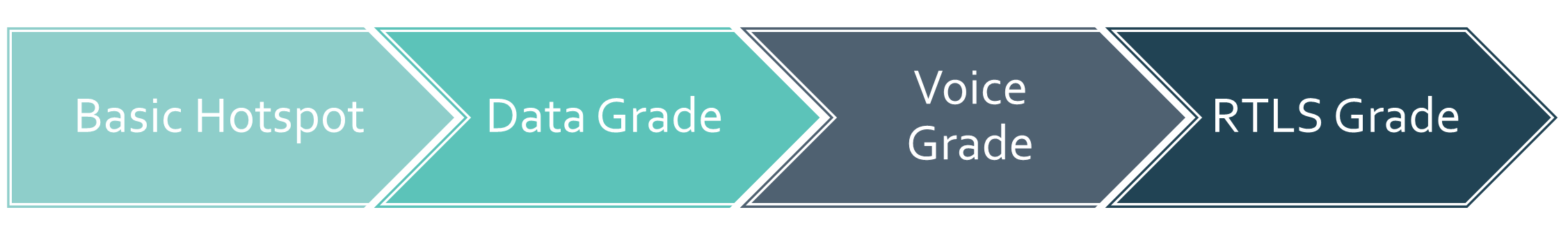
So, if you have a hospital and you want to build a Clinical Grade Wi-Fi network, what does it take? Here's our top tips.
ASSOCIATED BLOGS:
Ensure the Wireless Network is Resilient
When building a clinical grade network, the network will become a vital part of the operation of the hospital.
The days are gone when Wi-Fi was just an addition - its now part of the fabric of how a hospital operates. Users need to be mobile for a range of reasons and they need a resilient network behind them.
.gif?width=238&name=Wi-Fi%20Grades%20(Instagram).gif) Resilience means a bunch of things though.
Resilience means a bunch of things though.
Of course you should duplicate controllers for a start - we recommend an additional hotspare for sites that are critical. (For the avoidance of doubt, critical is voice, paging and messaging and duress).
It shouldn't end there though, dual WLCs aside, you need dual PSUs, resilient uplinks and you should install in dual locations. Typical large hospitals have at least two comms rooms, so split kit across them.
The APs should be spread across access switches and the underlying LAN built to a resilient spec.
How do you know you've built in enough resilience? Do some failover tests. Fail a switch - can you still connect? Fail a controller - is the failure invisible to a user? Do some roaming tests - can you still roam ok?
ASSOCIATED BLOG:
Have the Correct Grade of Wi-Fi
The correct grade of Wi-Fi describes the AP density and location of APs. If you don't have enough APs - or don't put them in the right spots - your network isn't going to work properly.
.png?width=234&name=Wi-Fi%20Surveys%20(Instagram).png) The way in which you place APs is a skill developed across multiple installs - call in the experts if you're not sure. It will be an awful lot cheaper than guessing and then having to continually add more APs to increase density and fix low coverage spots.
The way in which you place APs is a skill developed across multiple installs - call in the experts if you're not sure. It will be an awful lot cheaper than guessing and then having to continually add more APs to increase density and fix low coverage spots.
If you don't have enough APs they'll be running hot and you'll likely have coverage holes, as well as the sticky client problem. You know you have an issue - clients will stick to APs, clients drop out when roaming and the overall end user experience is poor.
Determine what grade you need and design for that - and yes, it will definitely take a lot more APs to deliver voice / RTLS than data grade.
You can design to whatever specification you want - but over the course of the last few years, we've boiled our designs down to a few categories:
- Hot Spot Grade: Lease number of APs, supports laptops, doesn’t support roaming
- Data Grade: Supports laptops, will roam ok. Does not support lower powered devices when they roam
- Voice / RTLS Grade: Supports voice clients, low powered devices roaming and location tracking to around 5m. Tools like Cisco DNA Spaces can make use of Location Grade Wi-Fi.
ASSOCIATED BLOG:
Plan for Wireless Growth
Not planning at the outset to have enough IP address and VLANs is a real error. It's a minimal cost to put these in at the start - but will cost you a hell of a lot more once the network is live and you have to have a change control for every change.
Design for ranges for services - so you need VLAN and IP ranges for data, voice, BYOD, biomedical and so on.
Monitor the WLAN!
Not monitoring your network means you don't know what the baseline looks like and you have nothing to  go back on when it breaks. Install a monitoring application such as Cisco Prime, Cisco DNAC, or Aruba AirWave.
go back on when it breaks. Install a monitoring application such as Cisco Prime, Cisco DNAC, or Aruba AirWave.
A visual representation of the network will greatly improve your chances of fault finding an issue, and also provide historic logs to help isolate issues.
Sometimes you really do need a whole host of historic data in order to work out a pattern with an issue.
The other major advantage is that these applications contain fault finding tools to assist help desk staff with isolating and issue.
ASSOCIATED BLOGS:
Test the WLAN
Don't just install your new network without a set of User Acceptance Tests (UAT). How do you know it's performing and doing what you want if you haven't tested it?
You don't want to wait for user complaints before the first time you try out the network - have a UAT plan and test before you go-live.
It also means that you know you had a line in the sand - things worked on that date, so as you move forward, you know any issues are new.
ASSOCIATED BLOGS:
Clinical Wi-Fi Top 5 Design Tips: Final Thoughts
Following these 5 design tips will help improve deployments of Wi-Fi through any network not only hospitals, we hope you found our tips interesting!
Clinical Wi-Fi needs to be built to a higher grade for reliability and resilience than in most other verticals. When you use your Wi-Fi for duress, location tracking, voice and connection of biomedical equipment, it needs to be reliable.
If you would like more tips or help with your Wi-Fi contact us today - we are the experts in Commercial Wi-Fi solutions.
ASSOCIATED BLOG:





.gif)
.png)