Cisco's Catalyst Center is at the forefront of network assurance and automation and is a key element of Cisco's SD Access eco system. Interested to get some first insights in to Catalyst Center? Here's our quick overview!

What is Cisco Catalyst Center?
Cisco Catalyst Center allows network administrators to receive advanced insights into network performance. No more guesswork as to the root cause of slow downs, or issues - Catalyst provides analytics to troubleshoot as the network environment changes.
The concept of a network Health Score allows Catalyst to provide a useful answer to alarm blight.
When you get hit with thousands of alarms, it's almost impossible to determine a root cause. Catalyst does something different - it determines which issues actually impact the end user experience and reports on those.
So, what it Catalyst Center? It is typically first deployed to monitor your network. You move to automation mode, where you can start to deploy configuration's and finally full SDA Fabric mode, where Catalyst Center is used to fully configure the network.
ASSOCIATED BLOGS:
- Cisco Catalyst Center Assurance
- 5 Ways Catalyst Center Solves your Challenges
- Cisco Smart Licencing
- Wi-Fi Predictive Designs
- The Top 8 Secrets to Great Wi-Fi
Cisco Catalyst Center - Deployment Models
Cisco Catalyst Center is deployed with an odd number of nodes (eg 1, 3, 5, 7) in order that the system will take a majority vote for any issues that are seen. This allows the system to be geographically spread and if a link fails the remaining Catalyst Center appliances can continue to operate.
At the time of writing this blog, Catalyst Center is recommended to run on version 1.2.6 - in order to run the new in-built hyperlocation series access points (Cisco 4800 series), the WLC code version required is version 8.8 Catalyst can run centralised, Flex or with Mobility Express image Access Points. There are three main areas to consider in Catalyst Center:
Design: How the devices should look once they are configured
Provision: How Catalyst will configure these devices
Policy: What policy is applied in the configuration of devices
ASSOCIATED BLOGS:
- ThousandEyes vs Catalyst Center
- Wi-Fi Design: Business Requirements
- Wi-Fi Design: Technical Requirements
Cisco Catalyst and Cisco Prime
Prime and Catalyst will not achieve feature parity, simply because they don't need to - Catalyst works in a fundamentally different way from Prime.
For the next twelve months or so, until around end 2019, Catalyst will be in Assurance Mode, gradually transitioning to Automation mode, at which stage the full Intent Based Networking methodology will be available.
Features are being added to Catalyst and it takes time until it is complete enough to fully take over from Prime.
In the next 12 months or so, we are likely to see a dual mode, where both Prime and Catalyst co-exist and customers begin the migration.
ASSOCIATED BLOG:
Cisco Catalyst Migration
For the migration, the maps in Prime will be exported to Catalyst Center and the current Prime templates converted to intent based networking templates on Catalyst Center.

Catalyst migration will operate with the following three steps:
Convert Config to Intent: The configuration will be learnt from the devices being managed, and will be added to Catalyst Center in order to be able to automate future deployments
Import Maps and AP Location: Simplified import of Prime maps and AP locations to Catalyst Services
Migration: Migrate the services surrounding Prime to Catalyst - including CMX and Cisco ISE
Cisco ISE integrates quite tightly with Cisco Catalyst Center - so you can pull information from ISE to show why and how a client has failed to authenticate (no more fishing around through AAA logs - Catalyst Center does all the hard work and correlates this for you).
Once you've migrated you can start to get to grips with things like Catalyst Assurance (this is the 'monitoring' mode) and advanced topics, such as network machine learning and AI.
ASSOCIATED BLOGS:
Cisco Catalyst Center Overview: Summary
 Catalyst Center is the future of managing your Cisco network. CatalystC is the direct replacement for Cisco Prime, which a large number of customers have installed - the migration is going to take a little while.
Catalyst Center is the future of managing your Cisco network. CatalystC is the direct replacement for Cisco Prime, which a large number of customers have installed - the migration is going to take a little while.
In this overview, we've given a few first impressions of what CatalystC is, how it compares to Prime and how you can migrate.
The whole point of that migration though is to improve the way in which you manage, maintain - and deploy - your network.
ASSOCIATED BLOGS:


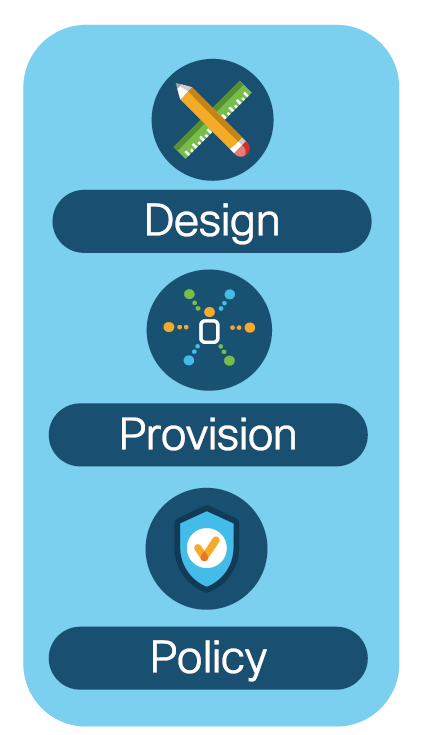


.gif)
.gif)