When you're considering the mix of network management and fault finding applications, you need to consider how they'll all fit together.
It's not a case of ThousandEyes vs Catalyst Center, but more how these two tools fit together they're both ones you'll want to have in your mix of network management and fault finding.

You need a few tools in your network management kit bag.
Firstly, you need to be able to manage, control and automate your network - Catalyst Center is the perfect tool for this.
How about though when you need to trace a fault outside of your immediate network? You can't control much of what's upstream from you - however you can monitor it, with ThousandEyes - which will provide the insight to narrow the fault down.
Let's take a look how Catalyst Center and ThousandEyes work together to give you the visibility you need to manage your network and close down faults quickly.
ASSOCIATED BLOGS:
- Cisco Catalyst Center Assurance
- 5 Ways Catalyst Center Solves your Challenges
- Fault Finding with Catalyst Center
Visibility with Catalyst and ThousandEyes
Cisco Catalyst Center is an advanced network management platform, and acts as an intelligent monitoring platform and the core of SDA Fabric. Catalyst Center leverages advanced streaming telemetry, as well as modern data analysis techniques (AI and ML) to give you live and historic analysis of Network and User device performance. You can read more about Catalyst Center in our free Infographic.
.gif?width=211&name=Top%205%20Reasons%20-%20ThousandEyes%20Managed%20Services%20(Instagram).gif) Cisco Catalyst Center does a great job of providing visibility and troubleshooting network infrastructure within its domain, however naturally it can only measure what it can see.
Cisco Catalyst Center does a great job of providing visibility and troubleshooting network infrastructure within its domain, however naturally it can only measure what it can see.
Catalyst Center is specifically deployed to analyse and manage your infrastructure: the hardware that you own, manager and control.
Where ThousandEyes sets itself apart is end-to-end visibility of your user’s experience.
This view is independent of ownership of infrastructure, focussing rather on the end-user experience (both real and simulated – called synthetics).
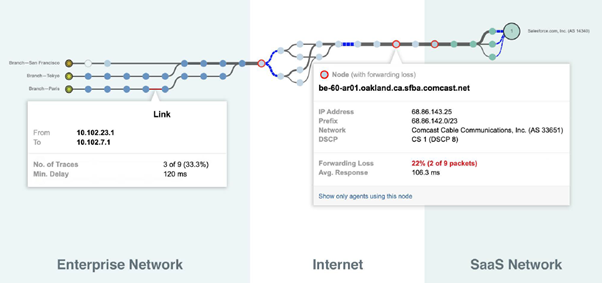
Where Catalyst Center gives you visibility into how the network infrastructure you own is operating, and how your clients are interacting with your network, ThousandEyes give you visibility all the way to your workloads.
If you cannot function without remote or cloud-hosted applications, ThousandEyes can give you unrivalled visibility.
ASSOCIATED BLOGS:
ThousandEyes Setup
Cisco have brought a powerful tool into the mix with the acquisition of ThousandEyes, giving new insights that lift the veil on what is happening under the hood of your business-critical workloads.
.gif?width=198&name=ThousandEyes%20(Instagram).gif) Where you’ve had to previously rely on 3rd parties to troubleshoot outages, now you can have real-time visibility and monitoring.
Where you’ve had to previously rely on 3rd parties to troubleshoot outages, now you can have real-time visibility and monitoring.
While it might feel a little overwhelming, getting started is easy.
ThousandEyes has a 15 day free trial, which lets you set up tests and dashboards to start immediately benefiting.
If you’d prefer a guided experience, get in touch and we can happily run you through getting a trial set-up. And if you have Cisco Catalyst Advantage licencing, you already have entitlement to licences so there’s no reason not to!
ASSOCIATED BLOGS:
- Cisco Smart Licencing
- Wi-Fi Design: Business Requirements
- Wi-Fi Design: Technical Requirements
- Cisco AI Analytics in operation
- Cisco Machine Learning and AI
ThousandEyes Insights
ThousandEyes is giving new insights into what is happening under the hood of your business-critical workloads. Whereas Catalyst Center is an evolution (albeit a big one!) of a traditional network monitoring platform, ThousandEyes is a whole new approach for network insights.
The core concept is pretty easy to understand: measure connectivity and client performance across the network, and then visualise this data in real-time.
The image below shows an example of how ThousandEyes can auto-discover your infrastructure (in this case looking at Layer 2), further enhanced when you have Cisco Catalyst 9000 switching:
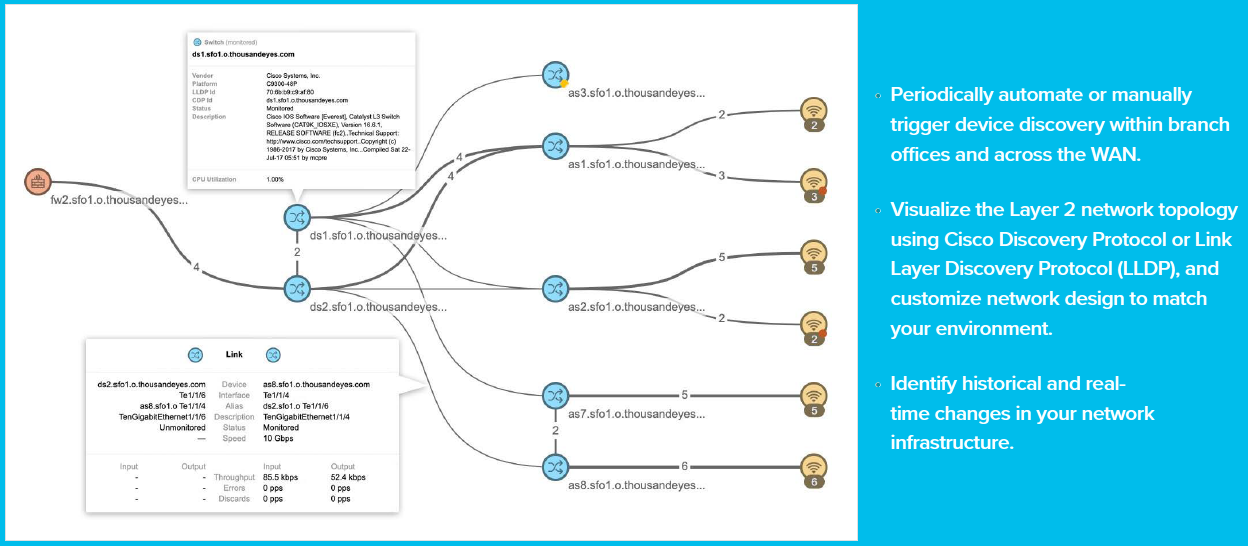
Now you have a dynamic map of your infrastructure, we can explore what happens when an issue occurs.
ASSOCIATED BLOGS:
Sample Forwarding Losses
In the example below you’ll see a switch which is experiencing forwarding losses, discarding packets causing a user device to experience intermittent connectivity to an Internal app:
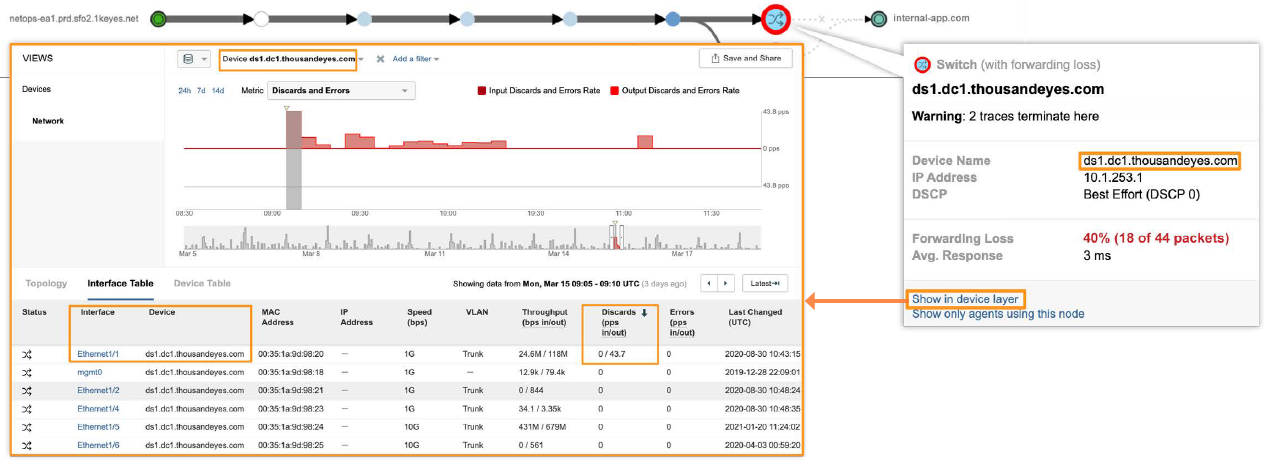
Not only do you now know for certain that there is an issue occurring within your network, ThousandEyes has pin-pointed the device (and interface, via LLDP) for you already!
Now you can jump straight into fault-finding why that switch is experiencing forwarding losses, including leveraging Catalyst Center to further decrease your time to resolution.
And the best part? These insights aren’t limited to your infrastructure, you can see when issues occur outside your network too!
ASSOCIATED BLOGS:
Thousand Eyes: Summary
I hope you can see now that Catalyst Center and ThousandEyes form two key parts of your ability to monitor and maintain your network.
Catalyst Center gives you unrivalled control and visibility of your infrastructure, whereas ThousandEyes gives you visibility of all infrastructure.
And if you will indulge some pure speculation, I wouldn’t be surprised if we start to see ThousandEyes interact with Catalyst Center in future.
Remember its only a recent acquisition, and already its proving to be a powerful addition to the toolkit.
If you're interested in a discussion on how Cisco ThousandEyes can bring visibility to your network management experience and help your business, drop us a line at sales@iptel.com.au and we'll line up a good time for a chat.


.gif?width=186&name=ThousandEyes%20(Instagram).gif)


.gif)
.gif)