One of the most common issues we see when fixing up poor performing Wi-Fi networks, is lack of APs. Sufficient AP density and placement are the basics of proper Wi-Fi RF Design.
We took a look at the theory behind why you would want to increase Wi-Fi AP density, in the Wi-Fi and the Cinema Story blog, if you wanted to have a background read.
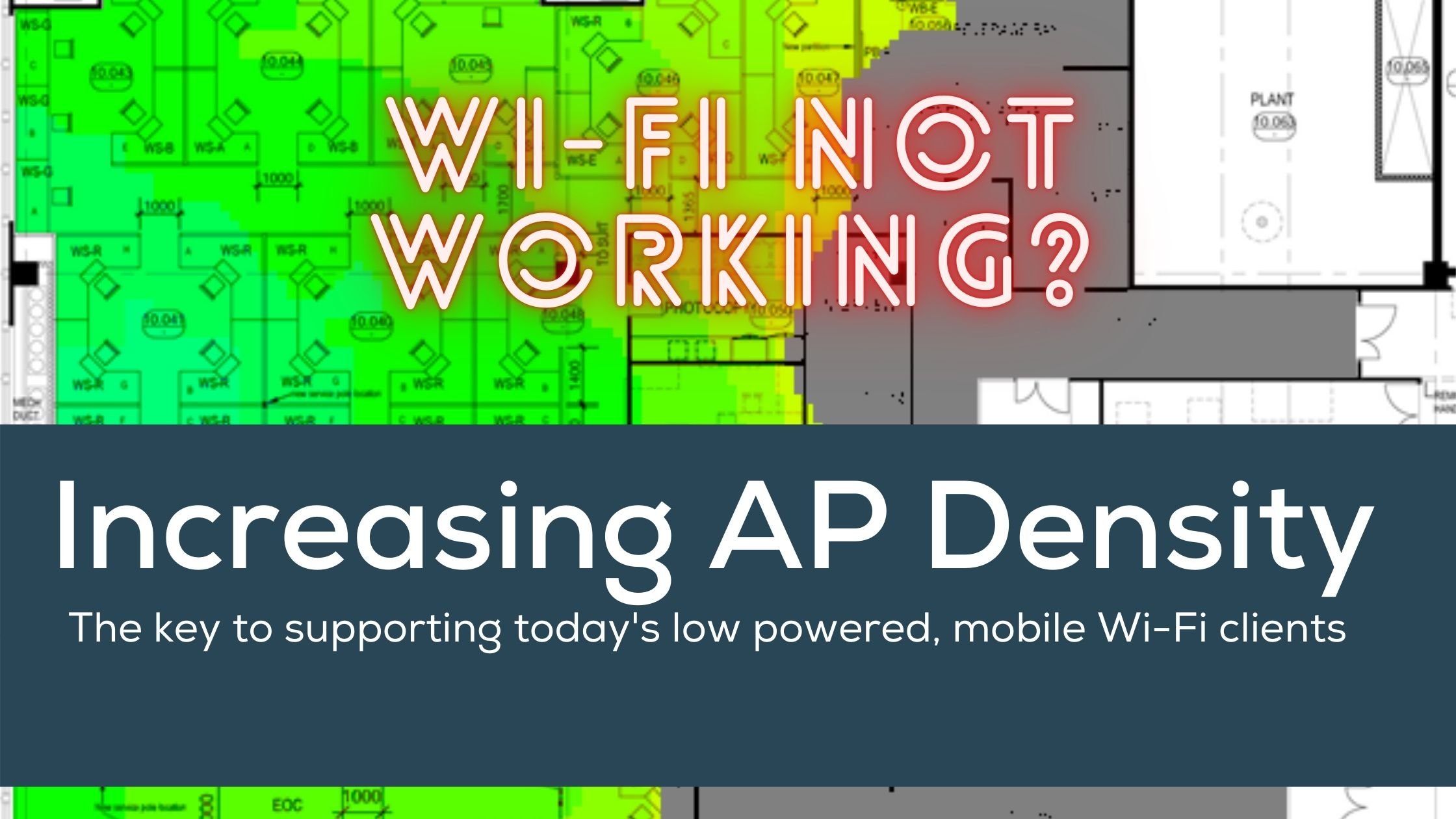
Wi-Fi Survey Grade
We often undertake jobs where there's an existing layout of Access Points. It can be at a variety of densities when we start:
- Hotspot Grade: Sometimes it's at the lower end (what I call 'hotspot grade') - it only works in specific spots, you can't roam and if you try, devices drop out
- Data Grade: Sometimes it's at a decent Data Grade - it will support laptops anywhere, phones in most spots, but devices probably don't roam perfectly
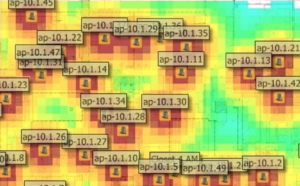 The challenge is to increase the AP density from Hospot or Data Grade Wi-Fi up to:
The challenge is to increase the AP density from Hospot or Data Grade Wi-Fi up to:
- Voice Grade: Supports Wi-Fi voice and lower powered devices - they can roam reliably), or
- RTLS Grade: Highest grade, supporting a density of APs to triangulate devices, while maintaining the existing AP locations but supporting the grade that was asked.
The sample image here provides a bit of a case in point:
- You can clearly see how the APs are not roughly evenly spaced, so along with the overall AP density, you need to look at the relative density of APs near each other.
The best way to ensure that the design meets the requirements is to produce a Wi-Fi Predictive design. Worth reading the blog of Cheapest versus Best Value prior to selecting a partner to help you with this.
Methodology to increase Wi-Fi AP Density
We often get asked to come to a site and survey and advise on where to add the extra APs.
This is often due to looking at the cheapest cost when installing your Wi-Fi network, not the best value. The best value delivers the right number of APs to make your network work properly. While less APs seems like a lot less upfront cost, its a poor way to save money.
The network will be running at high power, you'll get poor throughput and user experience - and the remediation is more expensive than designing it right in the first place.
The problem is, for sites with low density of APs, this is a flawed approach: we can survey, sure, we'll find out how the coverage is, but with the APs all running at high power.
Assuming that Transmit Power Control (Cisco) is running, APs will be running at high power.
The key thing is this - an post deployment survey is not a design survey. Design allows us to quickly and iteratively move APs. Showing where coverage holes are does not necessarily mean that's where you should add an AP. All the adjacent APs will adjust their power when you do this, so you need to think through the outcomes of adding access points.
So.. we've surveyed, the APs are running at 200mW, the coverage looks great, but devices are dropping out. We see this all the time - so what's the approach, if it's not an onsite survey?
ASSOCIATED BLOGS:
Predictive RF Survey: Reliably Increase AP Density
If the AP density is pretty close to where it needs to be, a Wi-Fi Post Deployment Survey and addition of APs based on this data is a good way to go. This is just plugging a few coverage holes (as detailed above - the post-installation survey is not a design survey!), so this approach is only useful for limit coverage issues.
 If, for example. the AP density is low though, it's just too hit and miss.
If, for example. the AP density is low though, it's just too hit and miss.
We need to go back to first principles, and design it properly.
This means a desktop Wi-Fi Predictive Design - a predictive model is undertaken and we can use the existing AP locations and add more APs.
The customer can retain the value in the existing cabling and we work out how best to add the new APs.
The use of predictive modelling may seem counter intuitive when APs are already deployed, but it allows us to quickly test a variety of AP placements, to optimise the design.
If you're struggling with trying to get your Wi-Fi to work, an Assurance Review might be a better approach, to take a 360 degree look at the network.
ASSOCIATED BLOGS:
No on-site RF Survey Needed then?
This isn't quite true either. We just use it in a different way. Not to confuse the issue, we do use an onsite survey during the design phase.
The design normally has two stages:
 Every desktop predictive Wi-Fi survey should be countered with an onsite AP-on-a-Stick (Pre-deployment) survey.
Every desktop predictive Wi-Fi survey should be countered with an onsite AP-on-a-Stick (Pre-deployment) survey.
An example rig is shown in the photo here, which we use for Pre-Deployment surveys.
For a greenfield site, we'd bring a rig onsite with a powered Access Point and measure with that.
In the case of pre-existing RF Surveys, we can survey and examine the RF drop on either side of the walls - this allows us to confirm the wall density, which feeds back into the predictive model to make it a more accurate representation.
Either way, the onsite survey is required, in order to get an accurate picture of the site.
Associated Blogs:
- Wi-Fi Predictive Design: The starting point for all new designs
- Wi-Fi Pre-deployment Survey: Visit site with a battery powered AP to test the walls
- Wi-Fi Deployment Validation Survey: Once installed, test the design works as expected
- Wi-Fi Diagnostic Survey: Deep dive diagnostic survey to determine root cause issues
Increasing Wi-Fi AP Density: Summary
Fixing up Wi-Fi should include a methodical approach to determining the best method to fix the issues at hand, with the most logical place to start being the Wi-Fi survey, a part of which is AP density.
The summary is that for low density deployments, we can't necessarily just do a Wi-Fi Deployment Validation survey and come up with a magic answer. It needs some more detailed design to come to that - so a blend of Wi-Fi Deployment Validation Survey and Wi-Fi Predictive Design is needed to really produce the optimised design.
George Stefanick let me have a bunch of WI-Fi tips that are well worth a read in context of getting your Wi-Fi to work properly.
If you're interested in some further resources, the Top 8 Secrets to Great Wi-Fi is a free resource, aimed at helping understand the range of factors that contribute to a working Wi-Fi solution.
ASSOCIATED BLOG:





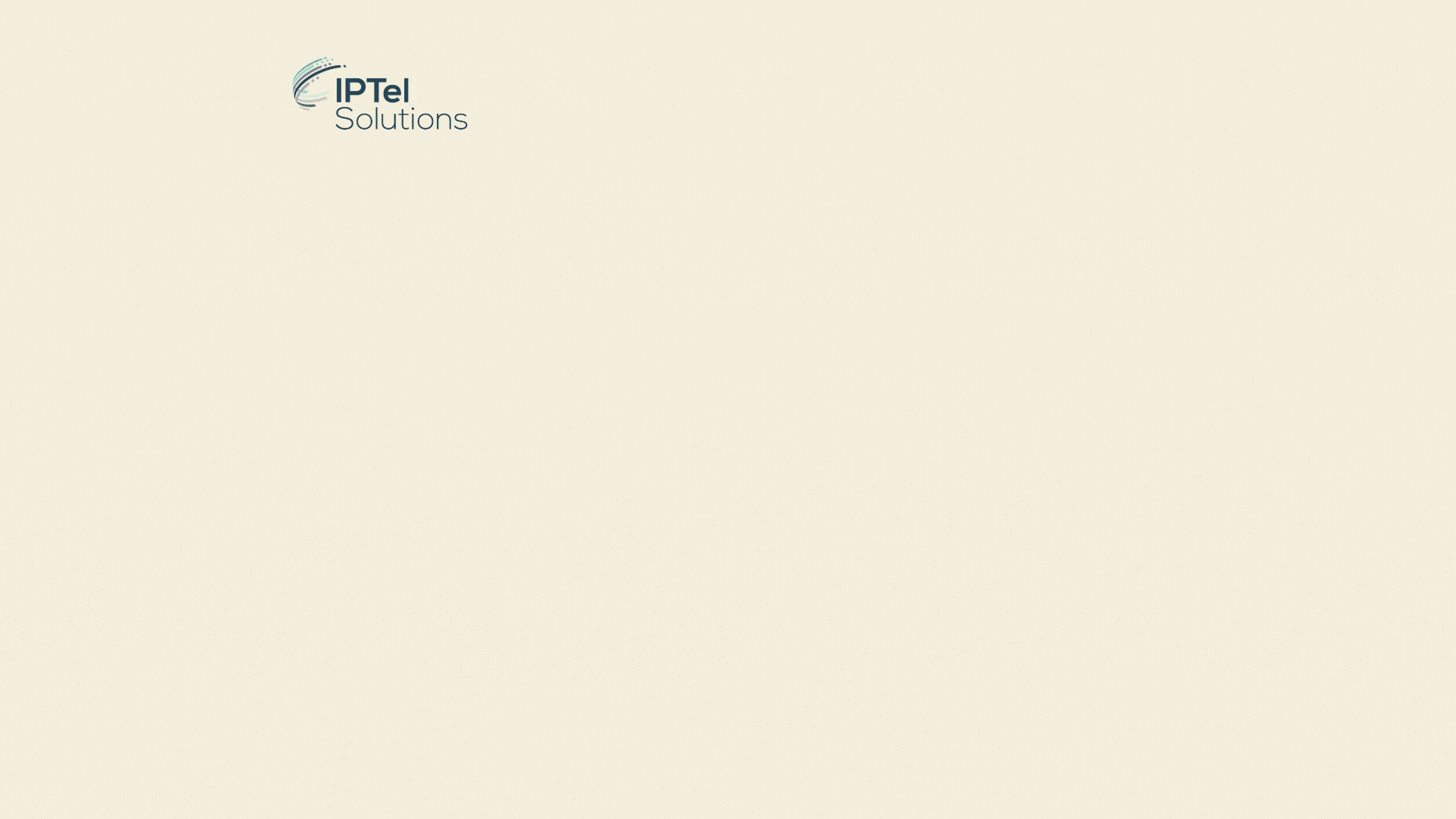
-1.png)