A lot is starting to be written about Cisco’s Catalyst Center and to a large extent, Cisco are betting a lot on the product.
There’s also a mixed reaction to Cisco software, with the older products (looking at you here, Cisco Works), not having been brilliant in terms of performance and capability.

First up - Cisco Catalyst stands for Cisco Digital Network Architecture (a handy acronym, it's fair to say).
It's true that they certainly take a lot of horsepower, but compared to the more limited view that a command line look at a network gives you, the ability to stream network telemetry and draw out themes on one pane of glass means you need to have a proper element manager.
For Cisco networks, its been Cisco Prime for a long time – but Catalyst Center (or CatalystC for short) is here now and ready to change that up.
We've also got a free infographic for download on the 5 Ways Cisco Catalyst Center solves your challenges.
If you're interested in a quick overview of Catalyst Center and how you migrate from Cisco Prime, take a look at this blog: Cisco Catalyst Center Overview.
Let's get started on our beginners guide!
ASSOCIATED BLOGS:
Three A’s of Catalyst Center
Let’s take a look at the three A’s of Catalyst Center:
- Assurance: Monitoring your network
- Automation: Configuration of the network
- Access to 3rd Party Systems: Integration with other systems
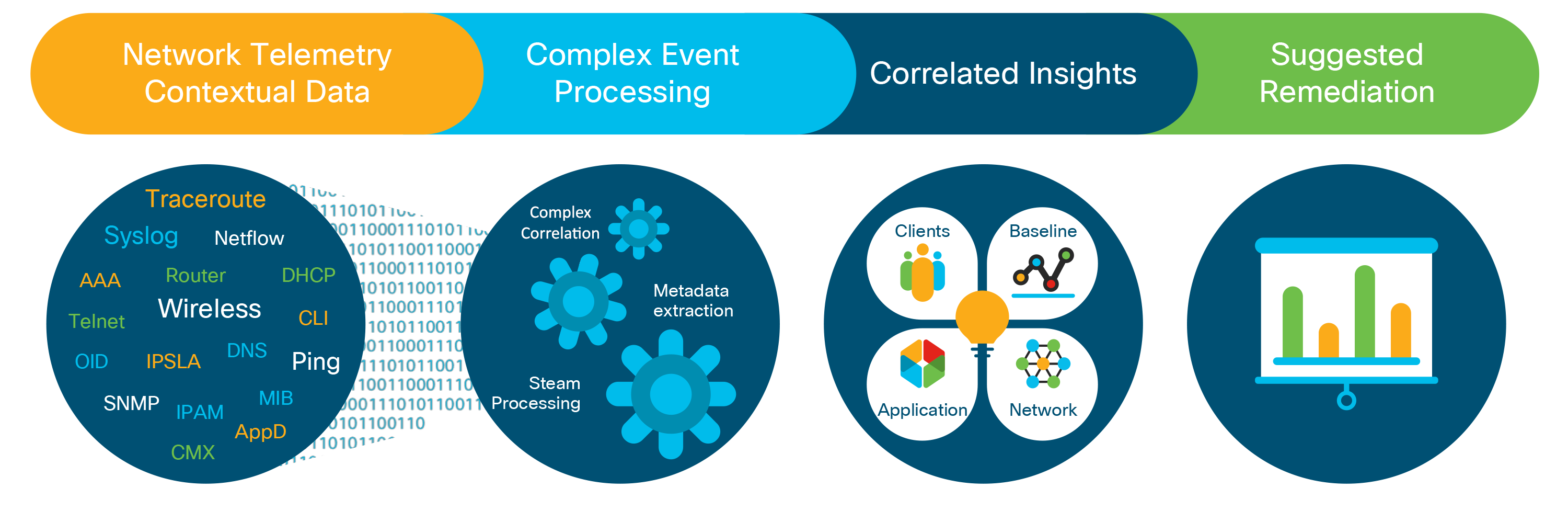
One important aspect of network management is how to troubleshoot and this is one area that Catalyst Center excels in. Use of the 1800s Sensor, as well as features such as Intelligent Capture and Client 360 add a wealth of features to Catalyst Center for troubleshooting.
ASSOCIATED BLOGS:
- Troubleshooting with Catalyst Center
- Cisco Catalyst Center Assurance
- 5 Ways Catalyst Center Solves your Challenges
Catalyst Center Assurance
Assurance mode is essentially streaming telemetry from network elements.
You no longer have to be polling devices, or waiting on Syslog traps, but essentially receive a continuous stream of network data.
Assurance is the ability to Monitor and Troubleshoot the network – in real time. With all that telemetry, you can have automatic packet captures at the time an issue occurred (wouldn’t have make it a lot easier when you’re submitting data on a TAC case).
The management platform just has a whole lot more data at its disposal, to be able to deliver a better management experience.
ASSOCIATED BLOGS:
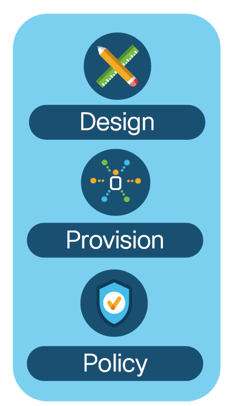 Catalyst Center Automation
Catalyst Center Automation
Next step is the automation phase.. this is where things get more interesting. Software Defined Access (SDA), or to put it a different way Software Defined Networking (SDN) are the next stage of the evolving network administration.
Once you’ve got your head around managing the network with an AI assistant, next up is configuring and managing the network.
Catalyst Center has the concept of Network Contracts, which allow you to set up the configuration for how devices are treated on the network.
Essentially the days of allocating VLANS and devices to VLANS are gone. You now setup a contract for a device, its flagged with that contract and the network configures this for you.
Catalyst Center Automation provides more functionality besides though, and here’s the list below.
Cisco SWIM
One little feature to note on the above list is SWIM. This allows you to determine what your ‘Golden Image’ is and then Catalyst Center can check and automatically roll the image to devices which have not yet been upgraded.
Catalyst Center Access to 3rd Party Systems
Integration, integration, integration. You are going to increasingly want to interconnect your management system to other systems. Pulling in data from multiple systems allows for a much smarter decision making process, but also allows you to automate.
If you want to auto-generate tickets based on a network event, you can connect to the API and do just that.
There’s a wealth of options.
ASSOCIATED BLOGS:
Catalyst Center Beginners Guide: Summary
Cisco are betting a lot on the successful uptake of Catalyst Center.
It promises something we’ve not had before – a network which can be managed and monitored in real time. A world where you’re removed from the complexity of command line and just have to be concerned out the type of user experience you’re going to offer.
The ability fault find and interconnect with 3rd party systems, raises the ability to create your own functionality – if you want to extend your network management and automate additional functionality, its all possible now.
If you’re not that adventurous, Catalyst Center just promises to make your life easier, which for most network admins is a goal in itself.
There's a bunch of advanced features you make use of once you move into the Software Defined Access arena, with a real step up in security offered by Scalable Group Tags and Micro Segmentation.
Worth checking out, in the Cisco software family is Catalyst Spaces, which is used to provide location and task management.
ASSOCIATED BLOGS:
- Cisco Catalyst Center Assurance
- Catalyst Center Enablement
- 5 ways Catalyst Center solves your challenges
- Cisco Catalyst Spaces Introduction
- Zero Trust Architecture
- Deploying Zero Trust Architecture




.gif)
.gif)