There comes a time with every network that the refresh cycle kicks in. In the Wi-Fi space you’re in for a treat though – Wi-Fi 6E is here – and its blisteringly fast.
In this blog, we’ll take a look at the key reasons you’ll want to be head of the queue to upgrade.

The Increasing Need for Wi-Fi
We’ve seen a huge push for expansion (and improvement in throughput and reliability) for many customers. While clinical and industrial Wi-Fi has always demanded a seamless experience, some corporate customers were happy with a data grade Wi-Fi deployment.
No more. The pandemic pushed technology forward quickly and almost everyone in the corporate world is now working on a laptop and using delay sensitive applications such as Teams. Everyone is now an expert in poor Wi- Fi – and they’re demanding it work properly.
All these laptops tend to move around a building a lot more too – so there’s a lot higher density of clients using the network now, for higher bandwidth, delay sensitive applications.
The case is made for the upgrade to 6E. Let’s take a look at some of the new features.
ASSOCIATED BLOGS:
- Wi-Fi 7
- Cisco 9124
- Wi-Fi 6
- Wi-Fi 6E
- Wi-Fi Design Technical Requirements
- Wi-Fi Design Business Requirements
Wi-Fi 6E: In a Nutshell
If you’d like the quick answer to why upgrade, here it is:
- Faster Speeds: Vastly higher number of channels in the 6GHz band – more channels to bond – more throughput
- Lower Latency: New client types, operating at higher speed, split between three operational bands: better performance
- Better User Experience: WPA3 is mandatory in Wi-Fi 6E – much better security than before
In Australia, we have an additional 500MHz of spectrum available now, over and beyond the existing 2.4GHz and 5GHz bands (in the 5925 - 6425GHz spectrum).
ASSOCIATED BLOGS:
The Need for Speed
As mentioned above, one of the key features of Wi-Fi 6 is speed. Cisco have done the hard work for me here, with results of their testing shown below:
Wi-Fi 6: We’ve gone from an average speed of about 150Mb/s to over a gigabit. This is clearly now fully able to compete with your wired port connecting your laptop – all the while you can be mobile:
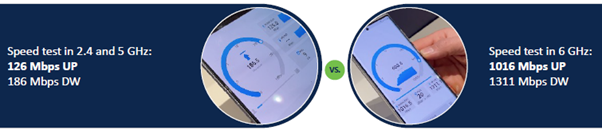
ASSOCIATED BLOGS:
- Wi-Fi 6
- The Top 8 Secrets to Great Wi-Fi
- Wi-Fi Phone Dropouts
- RF Tuning: Tuning your Wi-Fi network
- WLAN Surveys
The Wi-Fi 6E Lineup
In the image below, we’ve got the older Wi-Fi 6 APs and the equivalent AP to upgrade to in the top row.
You’ll note that CleanAir Pro is mentioned across the lineup for the new APs and this uses some new silicon for a dedicated tri-band (2.4GHz, 5GHz and 6GHz) to allow for intelligent capture and spectrum analysis. This is VERY handy when you have a remote site as you can quickly start to fault find remotely.

ASSOCIATED BLOGS:
Environmental Sensors
Just like your smart phone, they’re always looking to add new features to the APs. Here’s an interesting one: Environmental Sensors.
What if your AP could measure air quality, temperature and humidity? You’d be able to demonstrate good air flow (important in indoor spaces these days), as well as monitor your office temperatures – and ultimately understand how your environment is operating to improve efficiency and reduce power consumption.
The sensors are available in the higher end 9166 and 9136.
ASSOCIATED BLOGS:
The Gotchas in Installing Wi-fi 6E
There are – of course – some new things to think about with any new technology. A couple of are worth noting.
.png?width=212&name=Wi-Fi%20Surveys%20(Instagram).png) With all this speed on the AP, you clearly need to ensure the backhaul can cope. You’ll need multigigabit (1Gbps / 2.5Gbps / 5bps) ports in order to support the full throughput of the AP.
With all this speed on the AP, you clearly need to ensure the backhaul can cope. You’ll need multigigabit (1Gbps / 2.5Gbps / 5bps) ports in order to support the full throughput of the AP.
The second important note is one involved with the physics. 6GHz doesn’t travel as far as 5GHz. There’s a choice to be made here: if you want the same sort of resilient coverage as 5GHz, you will need more APs (or accept them running at a higher TX power), or accept that coverage will not be ubiquitous in 6GHz and you’ll have to drop back to 5GHz.
Switching between bands can give a short interruption to your Wi-Fi service, so the choice you make will depend on your use case.
If you wanted us to help – we can talk over your choices, to make the best one for your business.
ASSOCIATED BLOGS:
Wi-Fi6E: Summary
It’s finally here and Wi-Fi 6E has not disappointed. Its not just the addition of the 6GHz band and all those .gif?width=209&name=Wi-Fi%20Grades%20(Instagram).gif) extra channels, but also all the new features (advanced power management, air quality sensors, increased security, much better client experience and so on) that really make this a great improvement.
extra channels, but also all the new features (advanced power management, air quality sensors, increased security, much better client experience and so on) that really make this a great improvement.
The pace of change in Wi-Fi doesn’t let up – it’s a technology with a refresh cycle much quicker than your switching, so when you consider your future plans, take that into account.
On a final note – you can start dreaming now what you’ll do with all that bandwidth!
If you need help with your wireless, external or mesh install, drop us a line at sales@iptel.com.au
ASSOCIATED BLOGS:




.gif)
-1.png)