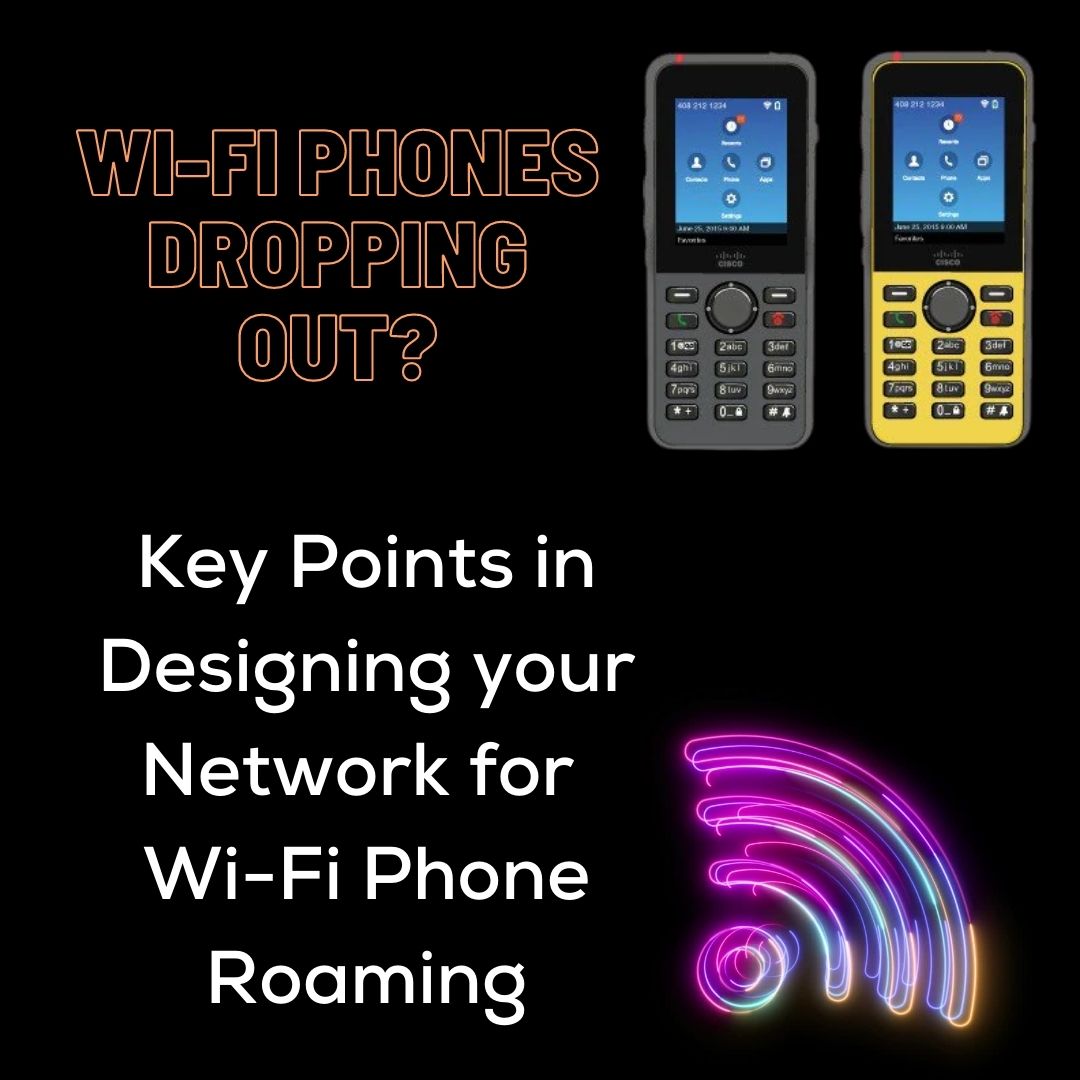Wi-Fi 7 is on the way, and while we have yet to fully deploy Wi-Fi 6E, with the advantages of the 6GHz spectrum, the next standard is not too far away.
Wi-Fi 6E brought us lots of throughput – in the blog, we’ll take a look at what Wi-Fi 7 will bring to our organisations.

Wi-Fi 7 (802.11be – not to be confused with 802.11b!), is the latest in the Wi-Fi standard upgrades.
This blog will take a look at the key features and detail how these will impact you and your network. If you are yet to upgrade to Wi-Fi 6E, then don’t wait – 6E will bring you an amazing amount of bandwidth, so there’s no need to wait at the present time.
The big advantages with Wi-Fi 7 are in support of high density of devices, which we will be exploring more below.
In this blog, we'll run through the key advantages of Wi-Fi 7 - here’s what you’ll be looking at when your next refresh cycle completes and you deploy Wi-Fi 7.
- Higher Data Rates
- Lower Latency
- Improved Interface Mitigation
- Higher Spectrum Efficiency
- Improved Power Efficiency
- Better Capacity
Higher Data Rates
Higher data rates are delivered by a couple of key aspects of Wi-Fi 7. The most major is 4096-QAM .png?width=200&height=200&name=Wi-Fi%20Data%20Rates%20and%20Coverage%20(Instagram).png) (Quadrature Amplitude Modulation) and this enhancement allows 12 bits to be carried by each symbol, rather than 10 in the Wi-Fi 6E 1024-QAM.
(Quadrature Amplitude Modulation) and this enhancement allows 12 bits to be carried by each symbol, rather than 10 in the Wi-Fi 6E 1024-QAM.
The additional data throughput, along with the large number of extra channels introduced in Wi-Fi 6E, combine to deliver one major advantage: very high throughput.
In the case of Wi-Fi 7, this is a theoretical limit of around 46Gbps (yes, you read that right!), but of course in reality, it will never be that high.
Think of throughput as likely in the 35-40Gbps range and you’ll be about right.
ASSOCIATED BLOGS:
Lower Latency
In Wi-Fi 7, we now have up to 16x16 MU-MIMO (Multi-User, Multiple Input, Multiple Output), which allows for this number of streams to be communicating with devices at once.
Due to this MU-MIMO enhancement in Wi-Fi 7, we are now looking at latencies of as little as 1%. Why does that matter?
If you are relying on very high-definition images and real time traffic, such as immersive real time video – then low latency ensures you have a smooth experience, with no jitter and interruption to service.
ASSOCIATED BLOGS:
Improved Interference Mitigation
Within the Multi-RU (Resource Unit – a group of small slices of radio frequency, built from a number of .png?width=200&height=200&name=Not%20All%20Channels%20are%20the%20Same%20(Instagram).png) tones) enhancements, Preamble Puncturing has been introduced.
tones) enhancements, Preamble Puncturing has been introduced.
What this technology does is allow much better response to interference.
Think of is a being able to slice up a bonded channel and remove the interfering bit of spectrum and continue to use the rest of the channel.
Ordinarily the entire bonded channel might be set as not to use – which can waste vast amounts of spectrum, especially considering the chance of getting interference is increased to the much larger width of the channel in the first place. Preamble Puncturing now allows us to continue to make use of the good bits of spectrum that are available.
ASSOCIATED BLOGS:
Higher Spectrum Efficiency
Wi-Fi 7 allows for multiple Resource Units to be allocated to a device – thus using more spectrum per device. More spectrum per device means higher throughput.
The improvement in spectrum efficiency is more than that though – Wi-Fi 7 is much improved in how it performs across multiple clients, particularly in a very busy network, with more than one AP able to communicate with a client at once.
ASSOCIATED BLOGS:
Improved Power Efficiency
Wi-Fi 7 has a range of built in energy efficiency technologies. These are all about helping your device save .gif?width=200&height=1080&name=EIRP%20vs%20Transmit%20Power%20(Instagram).gif) battery power, thus extending the battery time on your device.
battery power, thus extending the battery time on your device.
One of the key things with any wireless network is that a device is continuously transmitting – this uses a lot of power, so Wi-Fi 7 has a technology called Target Wait Time (TWT) that allows your device to save battery life and not transmit – being ready to wake up at specific times to receive inbound traffic.
This is all done on at a very high speed, so you’re not even aware the device is doing this in the background.
There’s several other technologies implemented in Wi-Fi 7 alongside TWT, which are all designed to reduce power usage and extend battery life – a great thing when so many small, lightweight mobile devices are used with Wi-Fi.
ASSOCIATED BLOGS:
- How to Review a Wi-Fi Network - Part 1
- How to Fault find a Wi-Fi Network
- Wi-Fi Surveys
- Cheapest vs Best Value Design
Better Capacity
In Wi-Fi 6E, we have had support for base single channel (20MHz), dual channel (40MHz) and all the way .png?width=200&height=200&name=Deploying%20and%20Migrating%20to%206GHz%20Wi-Fi%20(Instagram%20Post).png) up to 80 and 160Mhz channels (8 channels, all bonded together).
up to 80 and 160Mhz channels (8 channels, all bonded together).
The problem in the 5GHz band is bonding above 40Mhz should only be used sparingly – bonding a lot of channels together can impact the channel separation, and this can lead to poor channel allocation and separation.
With the advent of the 6GHz band though, we now have so many channels to play with that wide channel bonding is now fine – and it's increased all the way up to 320MHz wide channels!
The other improvement of note is an increased in the number of streams that can communicate with your device – 16x16 MU-MIMO. You’ll need a device that can support that though, which may be a different question.
ASSOCIATED BLOGS:
- The Top 8 Secrets to Great Wi-Fi
- Wi-Fi Phone Dropouts
- RF Tuning: Tuning your Wi-Fi network
- WLAN Surveys
Wi-Fi 7: Summary
Wi-Fi 7, just like each of the major Wi-Fi standards before it, is a game changer. The big shift in Wi-Fi was .gif?width=200&height=1080&name=Wi-Fi%206e!%20(Instagram%20Post).gif) with the 6GHz spectrum in the 6E standard, but Wi-Fi 7 builds on that and really adds a lot of new technologies.
with the 6GHz spectrum in the 6E standard, but Wi-Fi 7 builds on that and really adds a lot of new technologies.
We have seen over the years greatly improved throughout, and we are now seeing much improved multi-device improvements, so we can support lots of devices at high throughput.
Should you wait for Wi-Fi 7 over 6E? That depends. If your network is due a refresh, then upgrade now – the improvements with 6E are massive and Wi-Fi 7 is incremental above that.
If you have a very dense network of lots of clients and they need high throughput – you are probably in the camp that should wait and deploy Wi-Fi 7.
ASSOCIATED BLOGS:




.gif)