Managing both your wired and wireless networks is a key requirement for every network administrator. If you need to make the case for why you should invest in the Cisco Catalyst Center platform, in this blog we will explore the top 6 reasons to deploy Cisco Catalyst Center to manage your network.
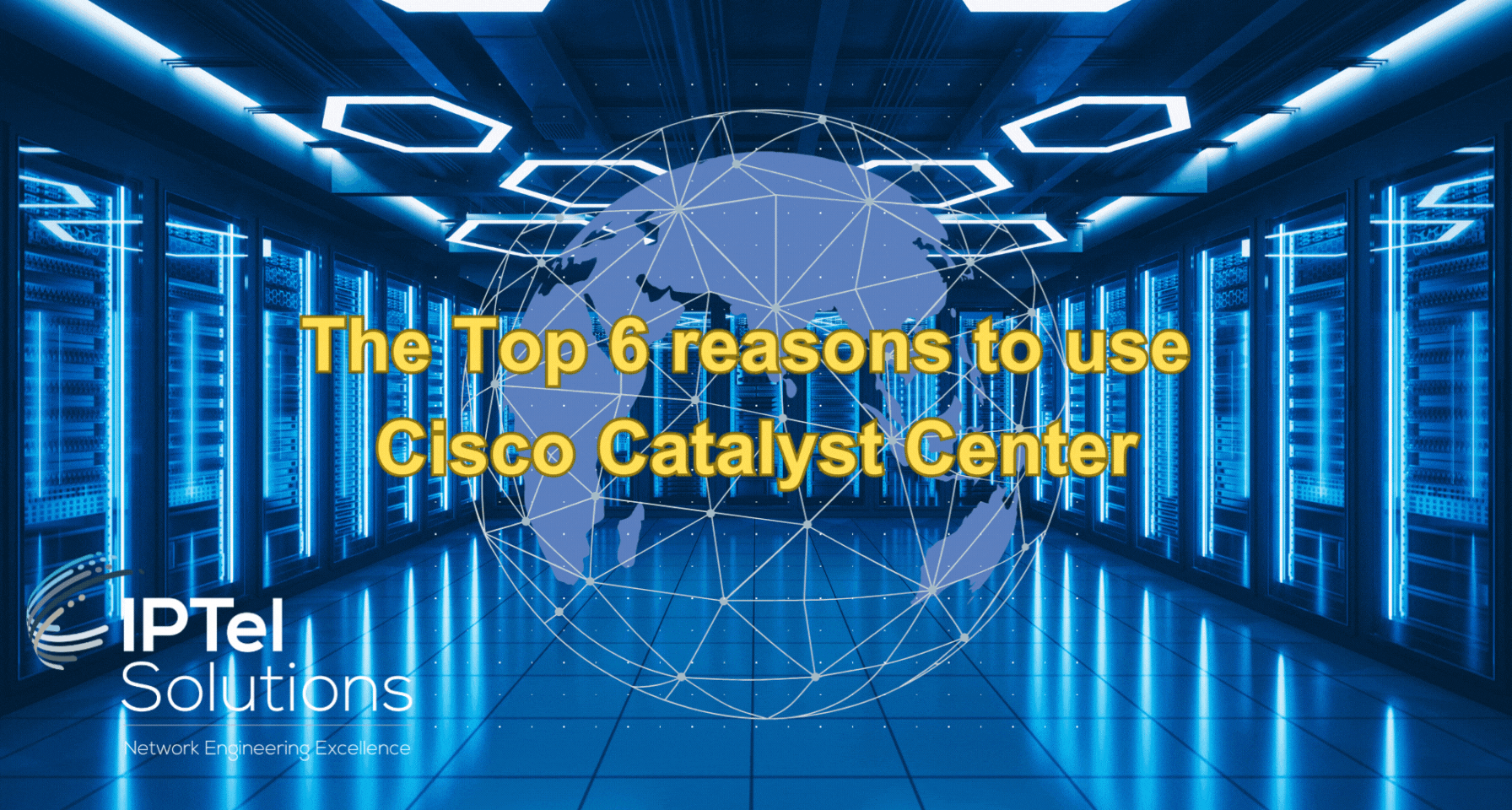
Cisco Catalyst Center is the best management platform for both your Cisco LAN and Cisco WLAN.
The key functions are illustrated in the image below and we'll dive into more depth in the sections below:
A key basic component in management, Catalyst Center can also automate the configuration process and for customers needing full Zero Trust, Catalyst Center is a fundamental component of SDA Fabric.
ASSOCIATED BLOGS:
Incident Response
Things sometimes go wrong with networks and your ability to quickly zero in on the root cause is key to .png?width=200&height=200&name=Troubleshooting%20with%20Cisco%20DNA%20Center%20(Instagram).png) ensuring you don’t trigger an extended outage – or at least can resolve any issues that occur as quickly as possible.
ensuring you don’t trigger an extended outage – or at least can resolve any issues that occur as quickly as possible.
Cisco Catalyst Center incudes the ability to track, prioritise and organise alerts, so that when managing an incident, you don’t waste time on a lot of pointless alerts.
Think about an easy scenario to put this in to perspective: if you have a 24 port switch fail you want to report a major alert telling you just that the switch has failed. Reporting 24 sub alerts for each port having gone offline will clearly cloud the dashboard of the real information you need.
This ability to prioritise and organise alerts is key.
ASSOCIATED BLOGS:
Change Tracking
When you make a change on your network you need to be able to track what has actually occurred. .jpg?width=200&height=200&name=Managed%20Services%20Change%20Management%20(Instagram).jpg) When an issue occurs from that change you need to know exactly what has been changed in order to rollback.
When an issue occurs from that change you need to know exactly what has been changed in order to rollback.
Catalyst Center offers this capability, which means you have some security and control for when a change fails.
At the most basic level, it is good practice to know whom is doing what on your network and the ability to track changes means you can correlate when an incident occurs is if it was a change that has caused the problem, or a genuine fault.
This is all about providing integrity to the way in which your network is managed, as well as facilitating a rollback more quickly in the event there are issues with any changes applied.
ASSOCIATED BLOGS:
Image Management
When you have a larger fleet of devices – particularly for devices which are deployed in large numbers, such as access switches – you need to manage the version of code you are running.
.png?width=200&height=200&name=Cisco%20DNA%20Center%20Deployment%20(Instagram).png) Catalyst Center makes this east by being able to centrally monitor and deploy code.
Catalyst Center makes this east by being able to centrally monitor and deploy code.
If you combine this with the Success Tracks advanced Smartnet support, you can also see which version of code is best for your network, based upon the specific features you are running.
This provides another key feature too – if there a bug likely to crash your device, Success Tracks will show that, so you can make a proactive decision to upgrade your devices before that can happen.
The concept of a “golden image” comes into play that you want to keep all devices upgraded to.
ASSOCIATED BLOGS:
Performance Monitoring
All networks have an ebb and flow of traffic, which typically grows over time. Tracking growth of traffic also means that in addition to tracking bandwidth, you also need to track other key device metrics – memory and CPU are key items.
Understanding the performance of the network helps to predict when issues might occur and the ability to graph this is Catalyst Center makes it a lot easier to determine when an issue might occur and take easy action to avoid issues.
ASSOCIATED BLOGS:
Problem Analysis
A clever feature in Catalyst Center is problem analysis.
.png?width=200&height=200&name=Wi-Fi%20and%20the%20problem%20with%20RADAR%20(Instagram).png) When something occurs, Catalyst Center doesn’t just offer a set of alert that you have to then interpret, but suggests actions you can take, offering links to login into systems and easy options to make dynamic changes.
When something occurs, Catalyst Center doesn’t just offer a set of alert that you have to then interpret, but suggests actions you can take, offering links to login into systems and easy options to make dynamic changes.
This means when the pressure is on that you can follow a pre-determined, best practice fault finding process.
When you are under a lot of pressure in a fault situation guided fault finding is an extremely helpful feature to get the issues resolved as soon as possible.
ASSOCIATED BLOGS:
Top 6 reasons to use Cisco Catalyst Center: Summary
In this blog we have taken a look at the basic features of Catalyst Center that are most likely to see you deploy the platform – worth knowing it can also deliver on your future needs too, beyond these features.
Once deployed, you typically start in Assurance Mode (which is the subject of this blog), but you can then move up to automation mode and finally to full SDA Fabric mode.
ASSOCIATED BLOGS:




.gif)
.gif)