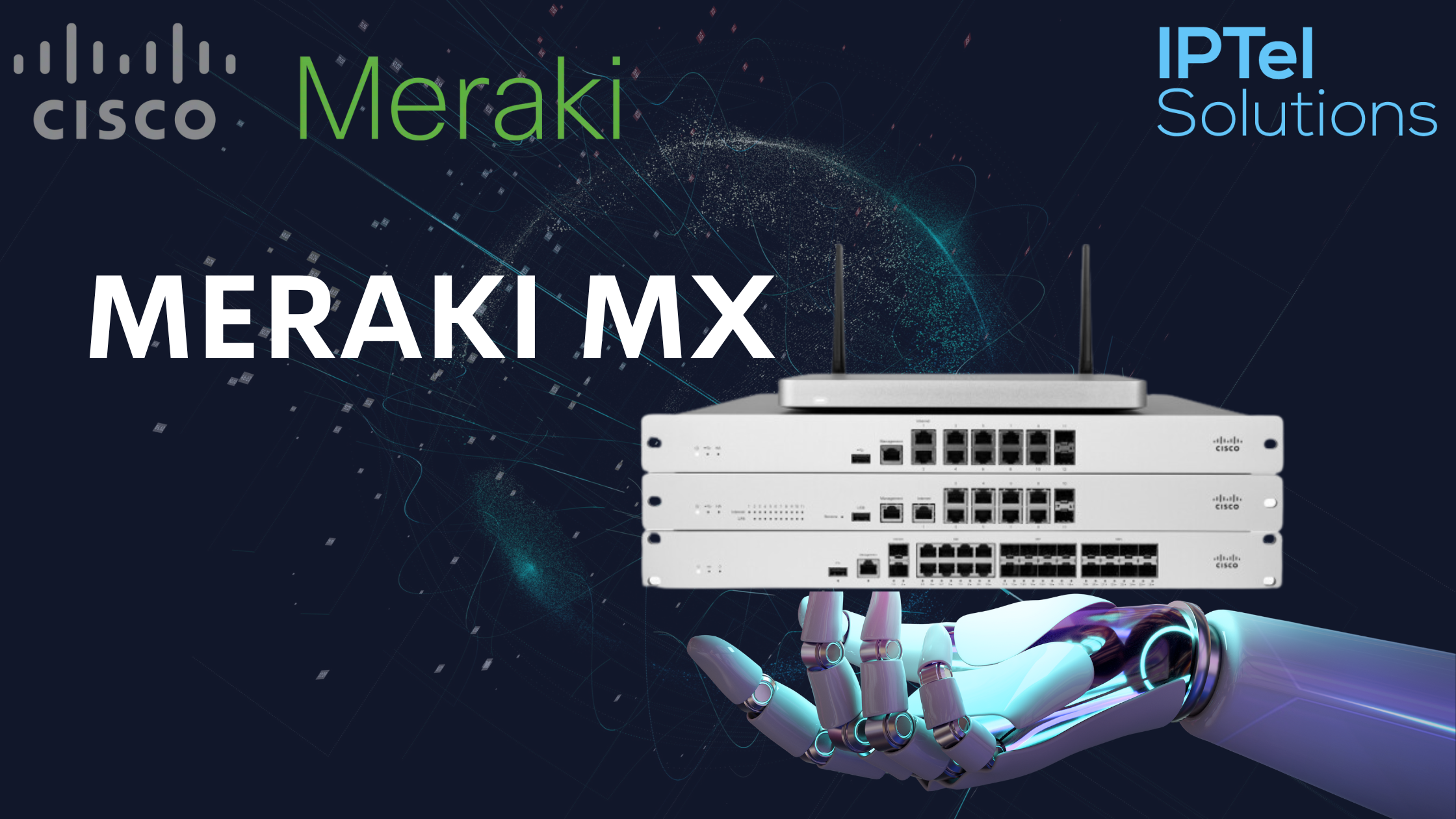Software Defined Access - or SDA for short - is the technology used for automated network deployment, configuration and maintenance. The best way to find out if it works? Deploy it in your lab - and that's exactly what we did!
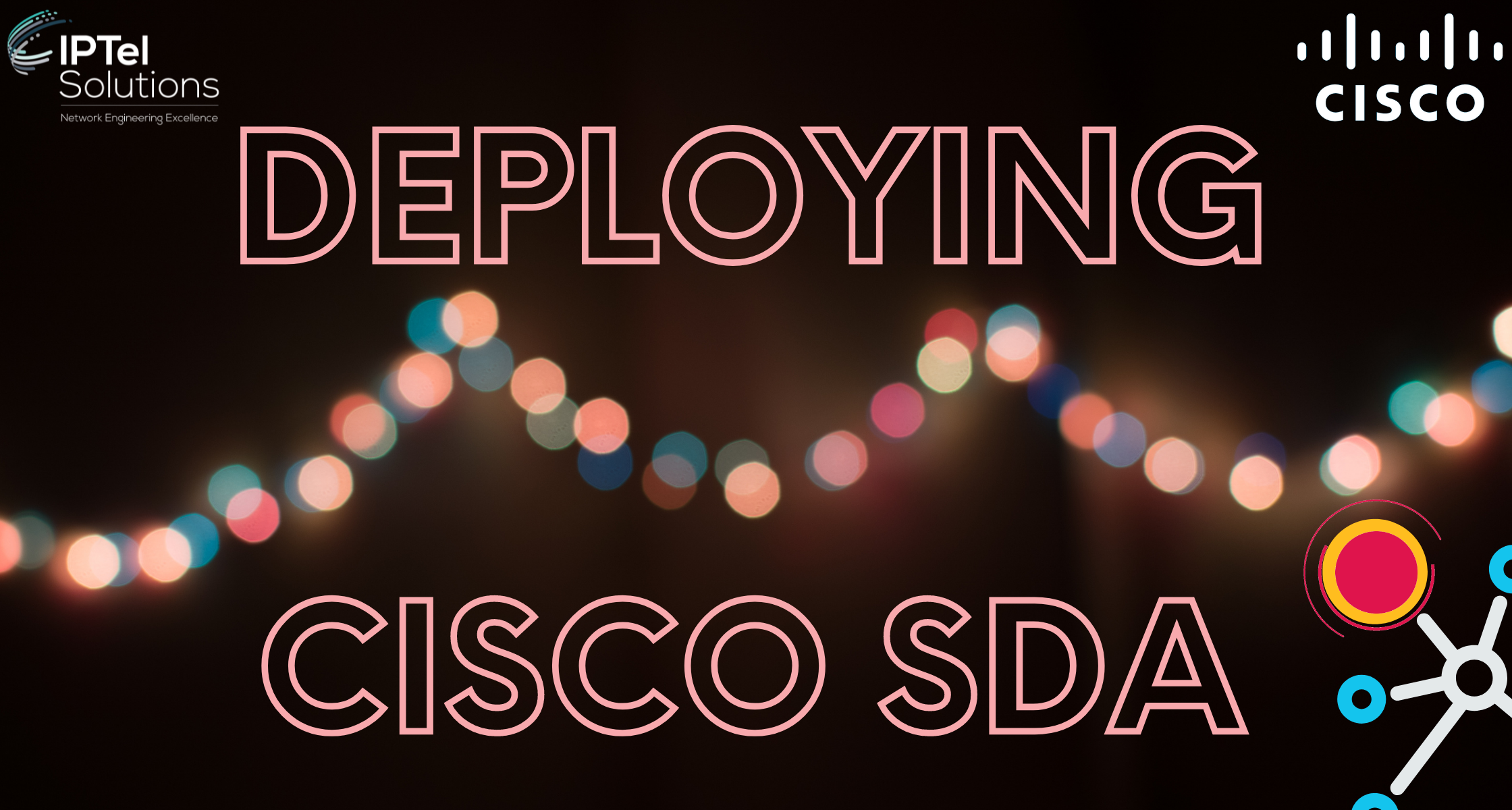
Why Deploy SDA?
Let's start with the obvious question. Why deploy SDA?
In our case, it was an easy answer - we need to be able to train and lab up configurations for our customers, so the investment of equipment, as well as time and effort is well worth it.
SDA is a bit of a revolution in the networking space - the promise of automated and easy networking is worth exploration. Read on to find out how we did!
ASSOCIATED BLOGS:
High Level Design
You always need to start a network installation with a design - even if it's only a high level one.
Here's our high level design for our little SDA lab setup:
Luckily we have our own air conditioned comms room - you'll need that to keep the switching cool - as well as shield you from the noise from the fans!
ASSOCIATED BLOGS:
Installing SDA in our Lab
So how did it go? Really well! Fortunately we have a small/medium sized office space, so the work of removing the old and installing the new was quite quick.
.png?width=175&name=What%20is%20Cisco%20SDA_%20(Instagram).png) The satisfying part was being able to leverage DNA Center's automation tools to commission the new LAN devices quickly and easily.
The satisfying part was being able to leverage DNA Center's automation tools to commission the new LAN devices quickly and easily.
As we booted and connected each SDA switch, a template was pushed by DNAC to configure the devices.
This is in contrast to scripting on the terminal and having to console into every switch...
At this point, we had a working underlay network after a couple hours.
We defined the fabric roles of each of our LAN devices, which can be either Border, Control Plane, or Edge. We also set our Wireless Controller as a fabric WLC so we can use SDA wireless.
ASSOCIATED BLOGS:
Configure the Fabric Overlay
Next up, we defined the overlay design of our network in DNA Center (scalable groups, IP addressing, segmentation, etc.), as well as what SSIDs we want in the fabric, and deployed it to the fabric overlay.
The image below shows us during the configuration with our Virtual Networks (VNs) pre-configured:
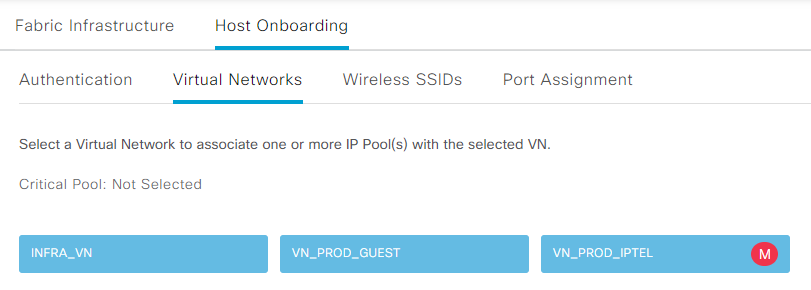
We are now the proud operators of an SDA office, with end-to-end micro-segmentation, endpoint analytics and fabric networking!
ASSOCIATED BLOGS:
Deploying Cisco SDA: Summary
If you're going to install - and operate - and SDA Fabric environment, you need to really train on it and test it out first.
There's nothing quite like the real thing - and training on this means we're much better prepared for the real thing.
Deploying a customer network - especially when we need to integrate and update an existing network - takes some real care and the ability to work through change controls in a lab environment gives the certainty that the change will go smoothly when we undertake it in production.
Overall, we've spent a bit of money on the lab, but its worth it to be able to configure up real equipment - and now we actually use SDA Fabric for our office, so we get to enjoy the benefits of a Zero Trust Architecture.
ASSOCIATED BLOGS:


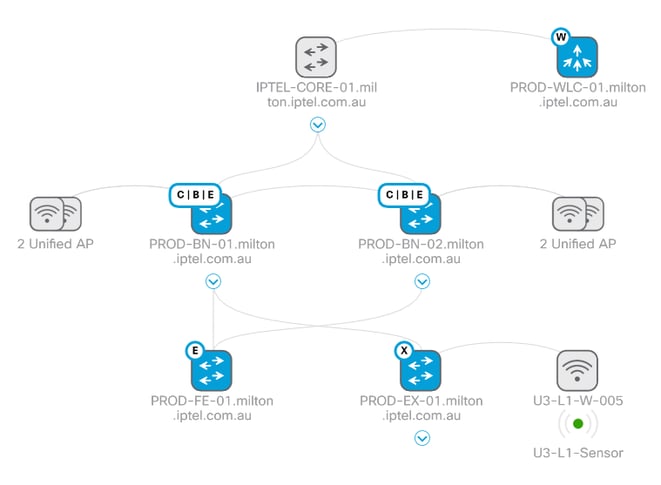


.png)