Nursecall systems are used to signal to the clinical staff that help is needed in a specific room and is typically done via a button on the wall of a patients room.
What if it were possible to be able to switch on the presence light and automatically cancel nursecall when you walked into the room?

Nursecall Cancellation: Background
Nurses spend a lot of time attending to patients and this involves walking in and out of many patient bedrooms. The first challenge can be knowing where all your colleagues are, so for this a nursecall presence light can be used.
 Nursecall integration enables the automatic functioning of the nursecall annunciator lights.
Nursecall integration enables the automatic functioning of the nursecall annunciator lights.
In the image on the left, is the call panel - this includes various lights, which can be set to illuminate and flash to indicate different states.
Knowing where other nurses are can be a real help when nurses need to find each other quickly.
The annunciator lights have a range of colours and functions, and the most typical are:
- Green: Presence - nurse is in the room
- White: Nursecall in progress - has not yet been attended to
The system is traditionally a push button system, where the patient pushes the button to request help and the nurse pushes a button to cancel the call.
The nurse presence light can be activated manually also - but is an overhead for a busy clinician.
It would be nice to automate the switching on of the nurse presence and automatically cancel the nursecall.
Here's the solution for how to do just that. First up, let's take a look at the advantages of automatic presence and cancellation.
ASSOCIATED BLOGS:

Advantages of Automatic Nursecall Cancellation
The advantages are that the nurse enters the room and doesn't have to press a button to indicate presence.
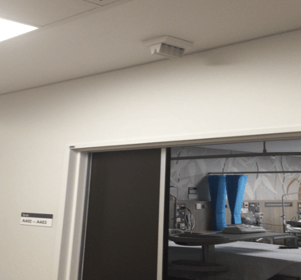
Other nurses can easily see the room a colleague is in, just by looking at the lights down the hallway.
A laborious process of tapping in and out of rooms, is just open to never being used properly.
The automated illumination of presence is in essence how the system was always meant to work.
The other aspect is the nurse doesn't have to touch anything when entering the room - so they don't need to wash their hands in and out to maintain good hygiene, so if they just need to quickly check on something this is a real time saver.
ASSOCIATED BLOGS:
Process of Automatic Nursecall Cancellation
When the nursecall is in operation, an alert and a white light illuminates, the nurse just needs to enter the room to automatically cancel the alert and illuminate the presence light.
Prior to the RTLS integration, the nurse would have had to press the button on the nursecall unit (triggering the requirement to wash their hands) and you also wouldn't know who actually pressed the button.
You'd now know which nurse attended, based on the Staff Tag which was detected in the room when running reports from the RTLS system.
 The system does of course require a method of tracking location of the nurses. This is undertaken by wearing a staff tag (bottom left, on the image on the left).
The system does of course require a method of tracking location of the nurses. This is undertaken by wearing a staff tag (bottom left, on the image on the left).
The tag is used to determine presence in the room and this presence is sent from the Real Time Location Services (RTLS) system to the nursecall.
The nursecall system interprets this data and switches on the presence light. If there is also a nursecall event in operation, it will also cancel this when the nurse enters the room.
One final addition to the setup we've seen implemented, was to attach an asset tag to the drug keys - any room these are in illuminated a red light on the annunciator panel - making tracking and finding these keys very easy.
There are many type of tags, including the Staff Tag (shown in the image above), those worn by patients to help locate wandering patients and for clinical fridges, a fridge temperature monitoring device.
ASSOCIATED BLOGS:
Nursecall and Zone Certainty
The difficulty with nursecall integration, is that you have to have a system which can provide 100% certainty that a nurse is indeed in the room.
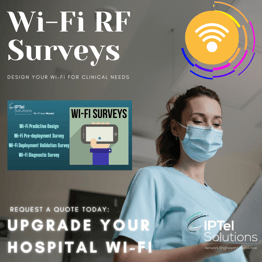 Absolute certainty is required and while other systems use Wi-Fi based triangulation (actually a misnomer - it's really trilateration), nursecall requires something more.
Absolute certainty is required and while other systems use Wi-Fi based triangulation (actually a misnomer - it's really trilateration), nursecall requires something more.
The exact position can drift with standard Wi-Fi based RTLS systems - which could accidently cancel a nursecall in the adjacent room.
For this reason, beacons must be used for nursecall integration applications.
Wi-Fi location is perfectly suitable to track objects and Wi-Fi devices throughout a hospital, but Nursecall cancellation requires an accuracy level above where Wi-Fi can typically deliver (sub 5m for the most part).
ASSOCIATED BLOGS:
CenTrak Beacons
CenTrak manufacture a range of clinical location tracking hardware, which can integrate with a range of third party systems, such as Cisco's DNA Spaces.
For this use case, we have used CenTrak Infrared beacons over both sides of the doorway - they announce a unique zone number to the Staff Tag worn by the nurse - upon detecting this zone number the staff tag is positioned in the room.
The staff tag is worn by the nurse and is shown (lower right) amongst some of the other location tracking tags types.
ASSOCIATED BLOGS:
CenTrak RTLS and Nursecall Integration: Summary
Integrating nursecall into a hospital allows for less time to be spent wasting time looking for keys or multiple nurses going to one patient.
 It allows for quick acknowledgement, tracking and escalations for nurses, giving the nurses more time and more security in their day to day work.
It allows for quick acknowledgement, tracking and escalations for nurses, giving the nurses more time and more security in their day to day work.
There's another key benefit - for busy hospitals, they are able to demonstrate that patient care has been conducted according to the guidelines.
With the ability to prove that nurses checked on patients at the required, regular intervals, hospitals can prove that care has been delivered.
With all these pro's, we think it is undoubtedly worth the price to ensure patients get help quickly.
Drop us a line at sales@iptel.com.au if you wanted to chat over any projects that you might be interested in achieving.
ASSOCIATED BLOGS:




.png)
.gif)