We all use Wi-Fi all the time. There's a lot to learn for the beginner, so in this blog, we hope to familiarise you with some of the key concepts!
In this blog we can only touch the surface of the amount of things there are to know about Wi-Fi and wireless in general. Hopefully we can get you started in this blog.
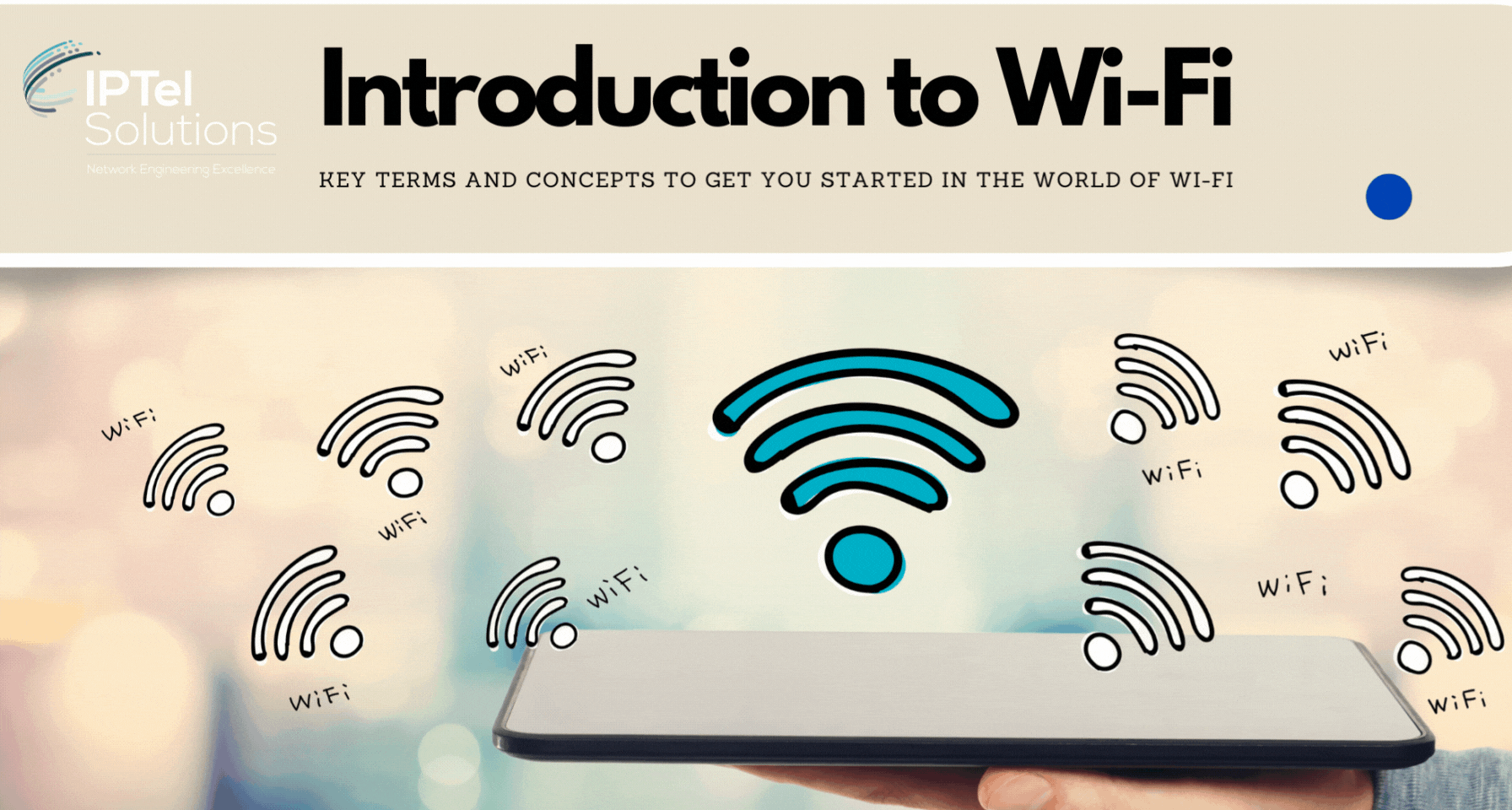
ASSOCIATED BLOGS:
Wi-Fi: There's a lot to learn!
In this section, we aim to start you on the journey to being an expert in Wi-Fi - and first up is to learn some of the important terms:
.gif?width=204&height=204&name=Wi-Fi%206E%20(Instagram).gif)
-
-
Did you know that 802.11b is the much earlier and now defunct wireless standard?
-
Wi-Fi 5, and 6 came into being to make Wi-Fi a lot more marketable - easier to understand than 802.11ac and 802.11ax
-
5GHz has a LOT more channels (and therefore much higher throughput) than 2.4GHz
-
Wi-Fi 6E is revolutionising Wi-Fi with a MASSIVE increase in available throughput
-
Wi-Fi 7 is now on the cards.. watch this space..
-
Let's get right to it - the first and most critical set of terms for you to learn - those related to an access point.
ASSOCIATED BLOGS:
- Increasing AP Density
- Wi-Fi Surveys (Overview to the various types of RF Surveys)
- Wi-Fi Phone Dropouts
- Wi-Fi Surveys
RX vs TX
What’s in a name hey? Quite a lot if it’s the difference between RX and TX.
RX stands for Receive. This is how loudly you receive signals inbound to an AP - these can be from another AP, a client or a source of interference.
Typically the gain on an AP antenna is fixed, so you have little choice on any adjustment on the RX (apart possibly with Cisco RX-SOP).
Pro-Tip |
|---|
|
It stands to reason, but don’t put a high gain AP (or antenna) into a dense environment - it will get overwhelmed with its ‘big ears’ |
TX stands for Transmit. Unlike RX, which is pretty much a fixed gain of the antenna, with TX , you can turn the power up and down.
In the analogy on the previous page, you have a high gain antenna a having ‘big ears’, then a high gain, high transmit AP has a ‘big mouth’!
The Transmit Power is adjusted frequently to balance the environment, and is the main tool in achieving a good RF outcome.
ASSOCIATED BLOGS:
Protocol Related Terms
IEEE: The Standards Body
The IEEE is an international, vendor-neutral body creating standards on technology that companies can refer to. These standards describe how devices can communicate and interoperate, covering almost all aspects wired and wireless technology.
The standards are developed by many working groups. Each working group is assigned to an technology area by number and given a letter based on their specific topic to standardise.
IEEE stands for Institute of Electrical and Electronics Engineers. You’ll never need to expand this abbreviation.
Ethernet (802.3)
Similar to Wi-Fi, Ethernet is often technically referred to as IEEE 802.3 and covers a collection of standards on how to physically connect networks and transmit data across them.
Ethernet is the most common type of wired network in use in the world today. Although usually copper wiring, ethernet can also refer to fibre-optic cables.
The prefix 802 refers to a wide family of networking methods that all carry variable-size packets. The suffix .3 refers to wired ethernet networks specifically.
Wi-Fi (802.11)
Wi-Fi is often referred to technically as IEEE 802.11. The 802.11 standard is actually a collection of standards that describe how devices from different vendors can communicate over the wireless spectrum.
Each individual standard covers a specific feature and is given a letter designation, such as:
-
802.11a, 802.11b, 802.11n, 802.11ax
-
802.11k, 802.11r, 802.11i
Standards are actually case sensitive but letters have no particular significance.
ASSOCIATED BLOGS:
Introduction to Wi-Fi: Summary
There's a lot to learn in Wi-Fi. It's ever changing too, with lots of new technologies coming through and the standards evolving - you can never sit still in the Wi-Fi space.
It's a good technology to learn about though - it's ubiquitous and so important for business and our daily lives.
Hopefully this blog has been of use. Have a look out for our other blogs and that help explain other aspects of Wi-Fi and networking in general.
As ever, if you need support with your design and install, drop us a line at sales@iptel.com.au
ASSOCIATED BLOGS:
- Wi-Fi Predictive Designs
- Wi-Fi Assurance Review
- Wi-Fi 6E and 6GHz Explained
- Wi-Fi 6 vs 5G
- Wi-Fi Surveys: Overview to Wi-Fi Survey types





