Automating Meraki
Our Automating Meraki tool is all about getting the most from your Meraki environment – automating functions that bring you value and security to your network.
In this blog, we’ll provide an overview of the key features of the Automating Meraki tool and how it can enhance the administration of your Meraki environment.
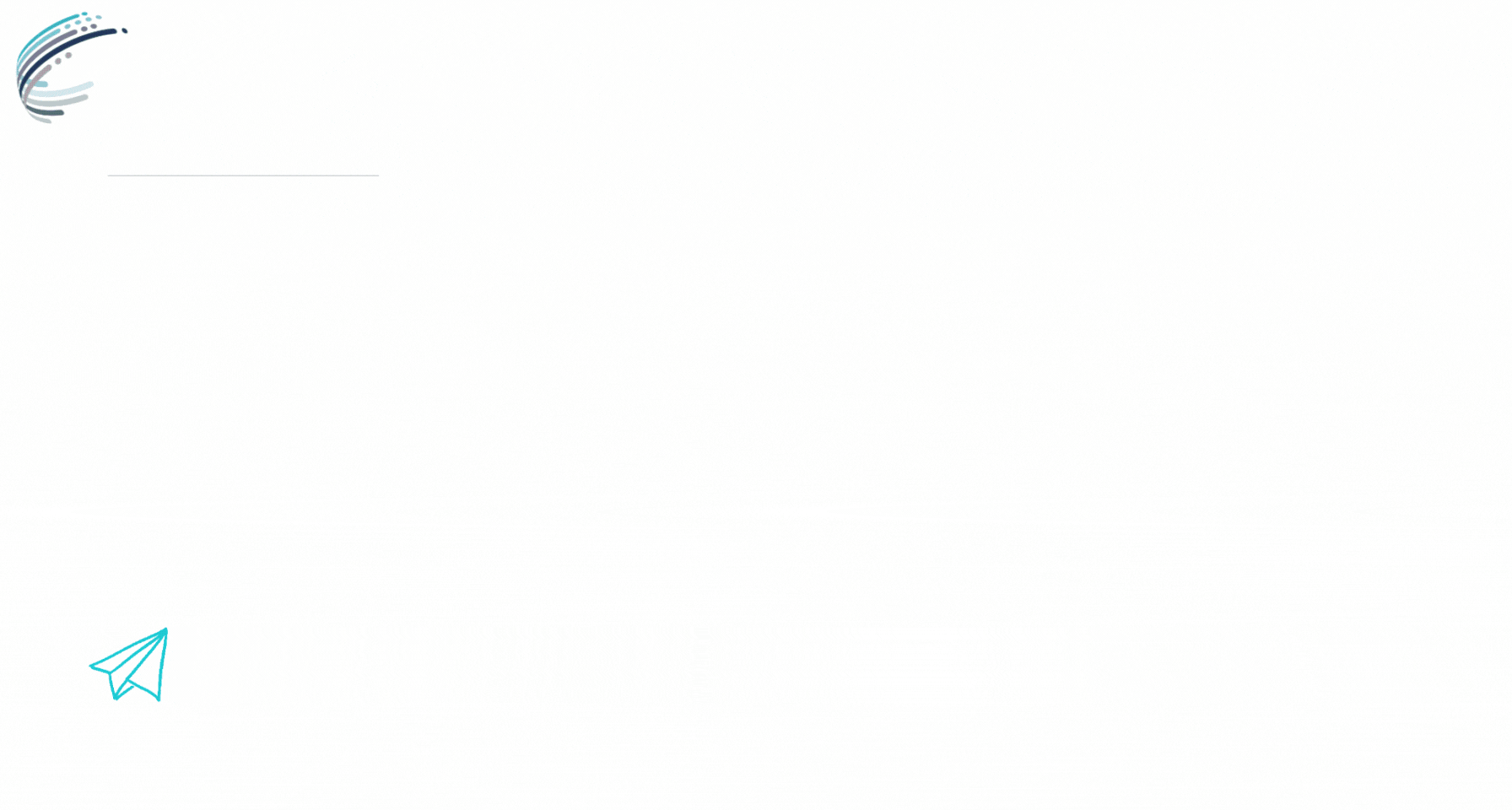
When we started to develop the tool, we had an initial idea: Help with migration from legacy Cisco switching to Meraki cloud-based switches.
Over time we have added features to backup and provide easy ways to determine what has changed in your network. If you're looking for a tool that can connect in seamlessly to your Meraki environment and provide value-add services, this is the tool for you (and your network!)
We'll cover the following use cases in this blog:
- Cisco to Meraki Switch Conversion
- Scheduled Meraki Backups
- Restore of Meraki Device Configuration
- Replace a fault Meraki switch with a new one
- Differential between two Meraki Backups
ASSOCIATED BLOGS:
- Meraki Made Simple: Meet Dave
- Wi-Fi Design: Business Requirements
- Wi-Fi Design: Technical Requirements
Cisco to Meraki Conversion
Our launch feature for the Automating Meraki tool is the Cisco to Meraki conversion tool.
%20(1).png?width=240&height=240&name=Meraki%20Automation%20and%20New%20Features%20(Instagram%20Post)%20(1).png) If you have a need to switch out Cisco switches for Meraki, you likely have the problem that you need to setup the new Meraki switches to be the same as the Cisco, so it's an easy physical swap.
If you have a need to switch out Cisco switches for Meraki, you likely have the problem that you need to setup the new Meraki switches to be the same as the Cisco, so it's an easy physical swap.
There's no easy way to do that though - our tool is here to solve that exact issue.
There's a lot of flexibility too, in case you want to move ports around to tidy up the layout of the switch.
The tool works with a set of dictionaries across the common areas of configuration, so is highly expandable and customisable. We’ve built in a standard set of commands, so the dictionary can look up Cisco commands and convert these to Meraki.
These can then be automatically pushed to your new switch. As we’re talking Meraki, you can configure the switch before it’s even been installed.
The screen shot below show us converting from a Cisco switch on the left, to a Meraki switch on the right:

As you can see, we can handle the move from a switch of a different number of ports to another switch – you can decide the port mapping.
More commonly of course, you might be converting from a 24 port to a 48 port and you might want to take the opportunity to move the port config around – we can easily do that with the tool.
At the lower part of the screen you can see the current port config and how it will look once we overlay.
When you’re ready to push the new config, we offer a backup first, then you can push – and if you took at backup, you can easily roll back.
The tool can help you save hours of work in your migration from Cisco to Meraki - as well as all the human error that can accompany the move.
ASSOCIATED BLOGS:
Backup and Restore
The Automating Meraki tool offers an automated, scheduled backup.
The backup is configured to run on the schedule you choose and take a backup at each scheduled time.
These backups are stored with the device name and date, so it’s easy to pull a backup from the inventory and restore if you need.
This is great, not only for switch failure, but also to help guard against accidental configuration changes, where you can quickly spot the bit of config changed and restore if you need.
The screen below shows the configuration of a scheduled backup, ready to run on its schedule:

If you need the peace of mind knowing your configuration has been backed up - and can be restored - then our tool can help.
ASSOCIATED BLOGS:
Switch Replacement
.gif?width=245&height=245&name=D4%20Meraki%20SD-WAN%20(Instagram).gif) Imagine the scenario that your boss is connected to a particular switch, which unexpectedly fails.
Imagine the scenario that your boss is connected to a particular switch, which unexpectedly fails.
With Automating Meraki, you have a config backup and can quickly push this config to a replacement switch and then drop ship that new switch to site.
Once installed the config is pulled to the switch and it’s ready to go.
When you’re under pressure to get a switch back up and running, the switch replacement feature takes all the stress away.
ASSOCIATED BLOGS:
Config Differential
The configuration differential is to help you determine when an unexpected change has occurred on your network.
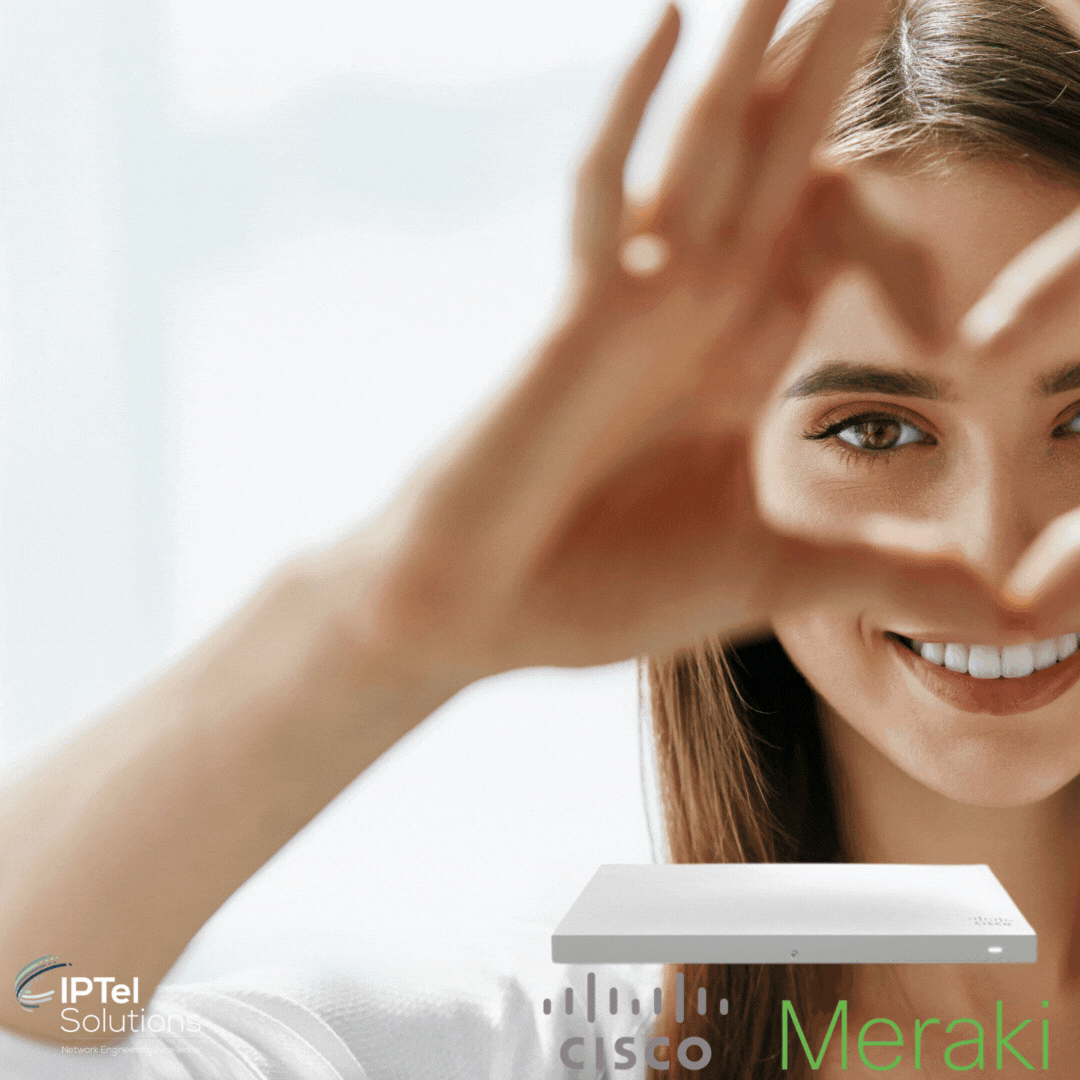 We’ve all been there, when you get a fault call and the first thing you ask is “What’s changed?”
We’ve all been there, when you get a fault call and the first thing you ask is “What’s changed?”
With our config diff tool, you’ll know straight away.
The tool can be configured, so each time a new scheduled backup is taken, it will compare the new config to the last backup and send you an automated diff report.
You can quickly and easily keep track of expected changes and be first to be advised of something you didn’t expect to see – when the calls come in, you’ll be ready with the information on what has changed and what you need to do about it.
As a value add, you can also select any two prior backups to diff – so if you wanted to go back and see where a change first occurred, you can do that too.
The image below shows the option of selecting which two backups you want to compare:

Once done, the diff will clearly and easily show you where the commands have changed:

ASSOCIATED BLOGS:
Automating Meraki: Summary
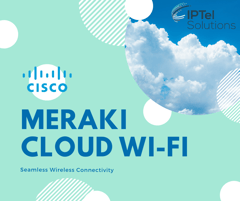 This blog is aimed at familiarising you with some of the common features we have built into Automating Meraki.
This blog is aimed at familiarising you with some of the common features we have built into Automating Meraki.
We are definitely interested in your opinion on what features would be of use!
Email us at sales@iptel.com.au with what useful feature you’re missing on the Meraki portal.
The aim of our tool is to make it an indispensable bit of your Meraki network automation journey – make your network more robust by spotting issues more quickly, as well as being able to restore it more quickly.
ASSOCIATED BLOGS:
.png?width=400&height=118&name=IPTellogo-byline-2020-dark-v2-pnd-optimised-500%20(1).png)