In this blog, we’re going to cover a couple of topics – we’ll start with a look at how you get the most from the Meraki equipment you have deployed and take a look over the new features that Meraki has added to the dashboard – let’s get started!
Meraki is at it’s core a GUI based cloud managed eco system. What though if you want more control, or you want to provision equipment at scale – let’s explore the world of Meraki Automation.
ASSOCIATED BLOGS:
Meraki Automation
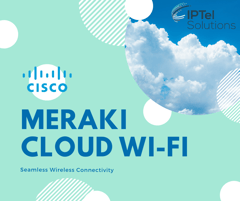 The core functionality of Meraki is the dashboard.
The core functionality of Meraki is the dashboard.
There is no CLI. This was hard to understand at first, but Meraki is configured in the cloud and once connected, it downloads its config. It sounds odd – but it just works.
Using the cloud to configure the Meraki product set itself would prove quite limiting – which is why Meraki has an API.
The API really opens up what you can do – plenty of scripting opportunities if you want to automate your network installs. It's pretty handy for monitoring your deployments too – you can collect key stats and use this to provide advanced alerting and analytics.
Meraki does have analytics built in of course, but the ability to pull custom information specific to your use can be very flexible.
ASSOCIATED BLOGS:
- Managed Services: Top 5 Benefits
- Top 8 Secrets to Great Wi-Fi
- Wi-Fi Design: Business Requirements
- Wi-Fi Design: Technical Requirements
- Managed Services
New Dashboard Features
.gif?width=245&height=245&name=D4%20Meraki%20SD-WAN%20(Instagram).gif) As promised, let’s take a look at the new Meraki dashboard features. We have a speciality on the field of Wi-Fi at IPTel Solutions, so the features below are predominantly more in the Wi-Fi space – but seeing as that’s a critical technology for most of our customers, these are valuable features to explore.
As promised, let’s take a look at the new Meraki dashboard features. We have a speciality on the field of Wi-Fi at IPTel Solutions, so the features below are predominantly more in the Wi-Fi space – but seeing as that’s a critical technology for most of our customers, these are valuable features to explore.
Port Management: Set up a profile for a switchport and what it can access – this can then be easily pushed out to the network to speed up network deployment.
Digital Optical Monitoring: The digital optical monitoring feature allows the monitoring of optics. This feature has been around a while, but the new bit is the predictive failure analysis. As an optic starts to fail, it produces certain behaviour, so this feature looks for those signatures and can alert based on a likely failure – pretty cool.
Topology: Meraki has improved the topology layout in the dashboard. There’s a great new feature though – the ability to export the topology to Visio – this has been a much wanted feature for a long time, so great to see this in the feature set.
Wireless Experience Dashboard: This new feature shows how the wireless health of your network stacks up. Associated with this, is future feature, called “Automated Test Scheduler”. This is used to connect to adjacent APs and run synthetic traffic – great for testing out how your clients see the world. Roaming is the key point in wireless where devices drop out, so Meraki show the Contextual Client Roaming Analytics: This is super handy when you are fault finding device drop outs, while they are roaming.
Support Chat: Meraki have added the support chat to the dashboard. Arguably it should have been there all along, but its there now – albeit in a fledgling way.
ASSOCIATED BLOGS:
Meraki Automation and New Features: Summary
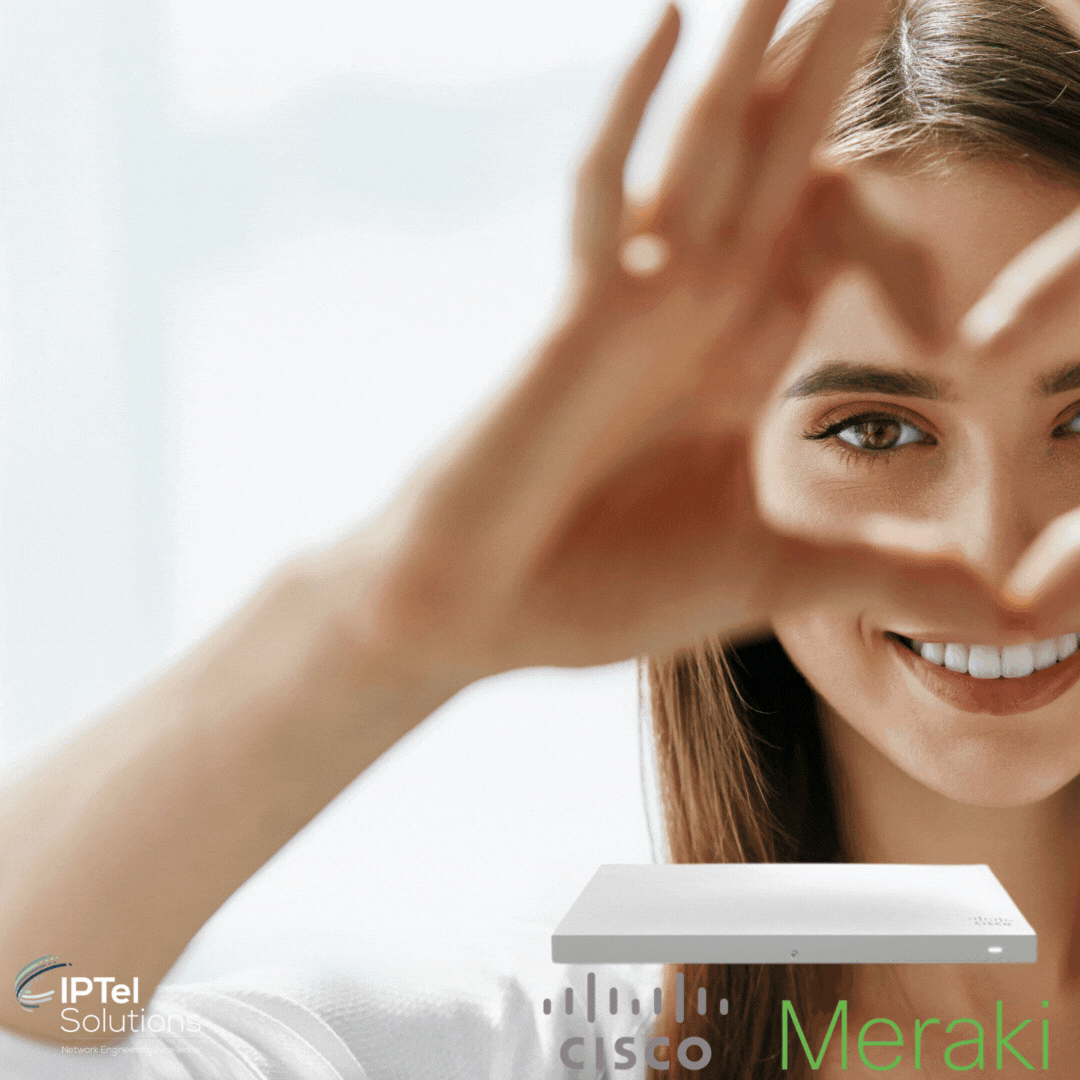 This blog has been about looking over some new features coming to the Meraki dashboard and how to automate for larger scale deployments.
This blog has been about looking over some new features coming to the Meraki dashboard and how to automate for larger scale deployments.
If you need help with a large-scale deployment, we have an in-house team that specialises in the automation scripting needed, so feel free to drop us a line.
The new features are pretty interesting too. Predicting an optics failure means you can schedule a replacement of that hardware at a time convenient for your business – rather than when it just happens to fail.
That’s got to be a vote winner with your CIO!
ASSOCIATED BLOGS:
Meraki Made Simple: Meet Dave
Want to hear more about Meraki?


.gif?width=737&height=415&name=Meraki%20Automation%20and%20New%20Features%20(1).gif)
.gif?width=227&name=Cisco%20Meraki%20-%20Meet%20Dave%20(Instagram).gif)


.gif)
.png)