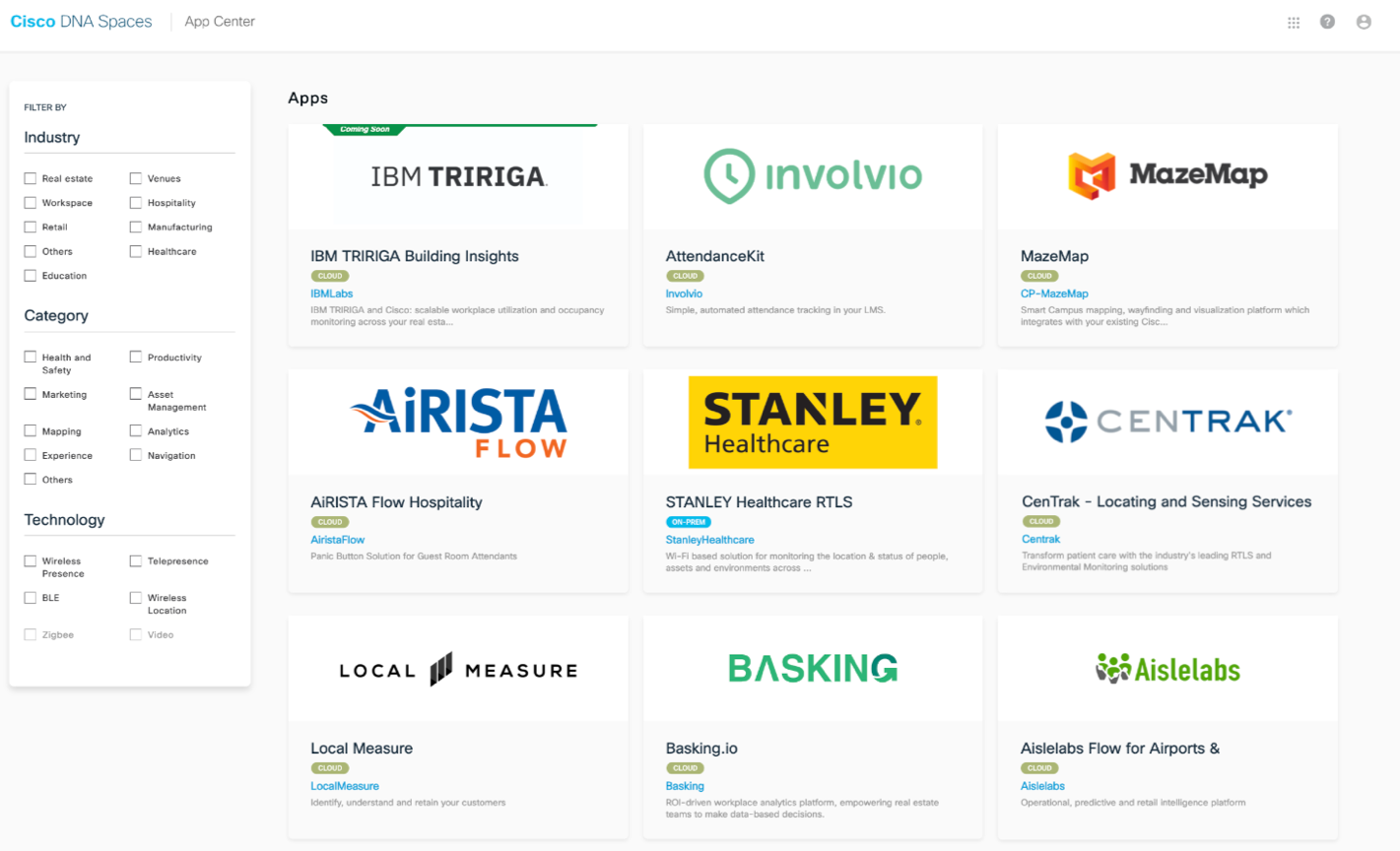Clinical Asset Tracking
Clinical asset tracking is all about finding the asset you want, when you want it. Clinical staff spend a lot of wasted time searching for an asset, which sometimes are stored for safekeeping in out of the way places.
The time wasted in finding assets is detrimental to the staff morale, but more importantly leaves a patient without a piece of equipment they need.
We've been working across a number of installations and the following blog summarises some of the use cases and lessons learnt.
ASSOCIATED BLOGS:
CenTrak Location Tags
The image on the right shows part of the answer: tags that are specifically installed as an asset tracking system to allow for easy tracking.

We've been working with CenTrak a little while now and deployed these tags here in Australia. The tags are waterproof and contain an anti tamper mechanism, so you know if one has been removed from an asset.
Some of the tags include a button to allow for the indication of a state - for example that a bed needs to be cleaned, or an asset re-calibrated.
The first lesson learnt is to define your use cases: you can do a lot of things, but what's important. Typically, you'd want to tag all of one asset type across the site - probably starting with the assets that are either in the shortest supply, or are the hardest to find.
ASSOCIATED BLOGS:
Clinical Asset Use
Once installed, the tags are configured in a database and can then be searched and displayed on the .gif?width=219&name=Clinical%20RTLS%20Hand%20Hygiene%20Compliance%20(Instagram).gif) maps as necessary.
maps as necessary.
The assets can also have other data fields attached - for example which department owns the equipment or its last calibration date, or the geofenced zones within which it belongs.
This information allows a user to search for the nearest device to them, tracking it down with a much greater ease.
The tag is coded as a bladder scanner, or an infusion pump, or a mobile X-Ray - you then search for device type.
There's a range of other use cases too, such a Nursecall Integration, Call Assist and Fridge Temperature Monitoring.
ASSOCIATED BLOG:
Geofencing of Clinical Assets
The system also brings in other opportunities. Geofencing allows for the alert when assets leave a pre-defined geographic area - for example if someone takes an asset to another ward.
The use of par levels is also an interesting option. You could configure a specific store room on a ward and set up a par level for equipment - once the level of a type of device drops below the predetermined level, the biomedical staff can be alerted to bring a new device to return the par levels to the normal state.
Conversely, if you have a dirty equipment store room, the biomedical staff can be auto alerted when items requiring cleaning are placed in this room.
ASSOCIATED BLOGS:
Mapping Assets with Cisco DNA Spaces
You can select a range of equipment and tags, all from various vendors (there's half a dozen or more to choose from), but you need a system to configure to display the locations.
.gif?width=230&name=Cisco%20DNA%20Spaces%20Introduction%20(Instagram).gif) This is where Cisco DNA Spaces comes in. DNA Spaces is a cloud based system and is vendor independent - you can connect in tags from a range of supported vendors, so mix and match the
This is where Cisco DNA Spaces comes in. DNA Spaces is a cloud based system and is vendor independent - you can connect in tags from a range of supported vendors, so mix and match the
There's a range of things you can do with DNA Spaces, from basic tracking of assets, COVID density alerting, though to a rules based, task management system.
If you can automate certain functions - such as emailing on an alert, then sending an SMS text if not fixed within a time period, the system can layer on a powerful set of rules, alleviating the need for human operators - you have a 24x7 automated toolkit, to take on board tasks.
There's a range of external manufacturers that integrate with DNA Spaces, as mentioned - here's a small snapshot:
ASSOCIATED BLOGS:
Clinical Asset Tracking: Summary
Asset tracking is much more than just putting a dot on a map. If you really want to make the most use of the technology, you need to integrate it into the business - and the processes and people that use those assets.
You can certainly make some smart use of the technology, providing auto alerts on assets that are moving to locations they're not meant to.
In its most basic form, why would you have highly qualified, in demand clinicians walking around a facility to track a piece of equipment down, when you have technology that can help. It will improve the lives of the clinicians and might do more than that for the life of a patient. Contact us today.
.png?width=400&height=118&name=IPTellogo-byline-2020-dark-v2-pnd-optimised-500%20(1).png)